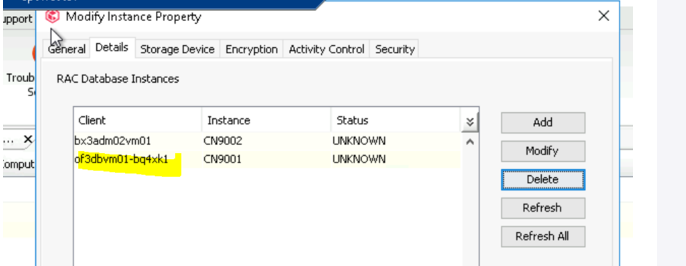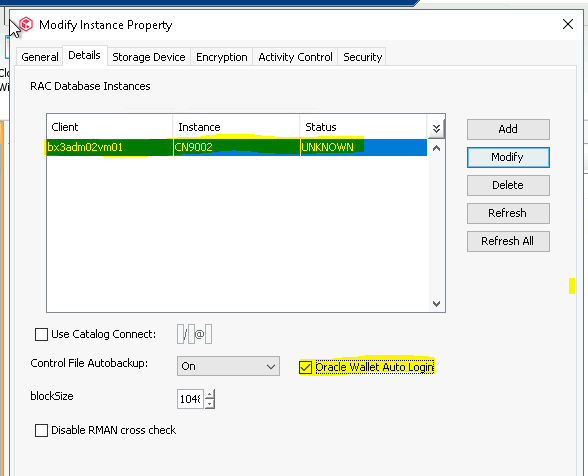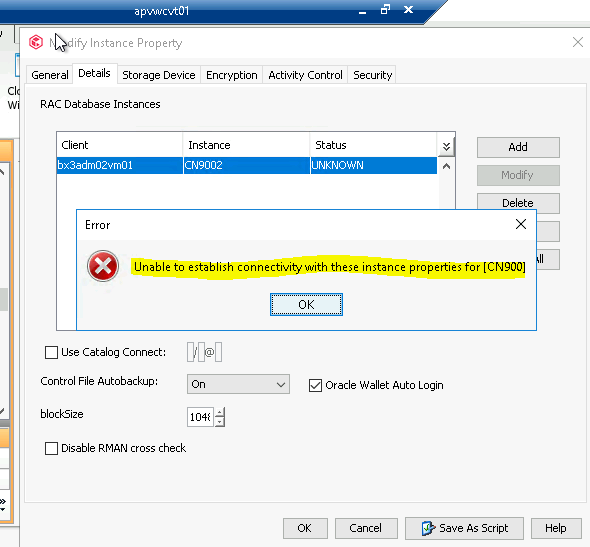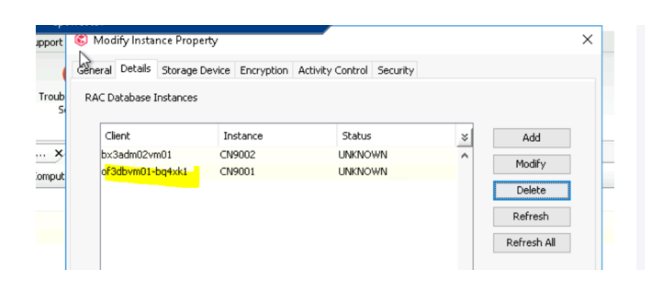Hi,
Bakcups for SAP exadata is failing and we are getting below error.
Backup job Failure Error: sqlplus connect password is empty"
Request you to please help me reslove the issue.
Getting below error while connecting to the instance.
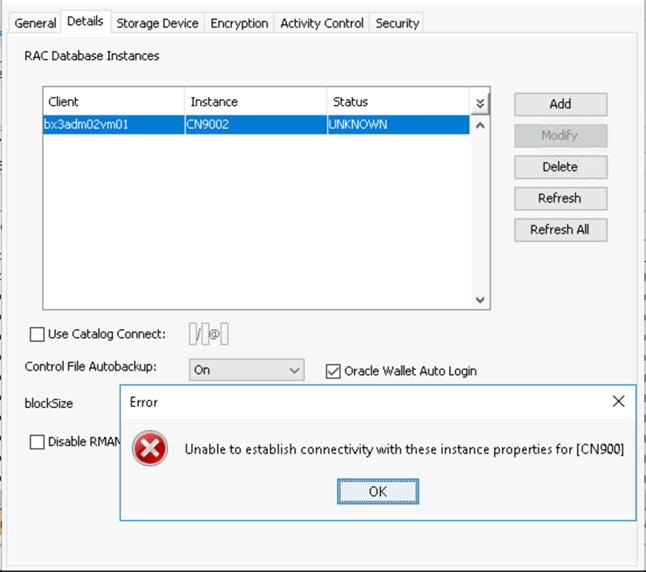
We installed the CV agent for oracle node on cloud and after that under this instance oracle node was automatically discovered
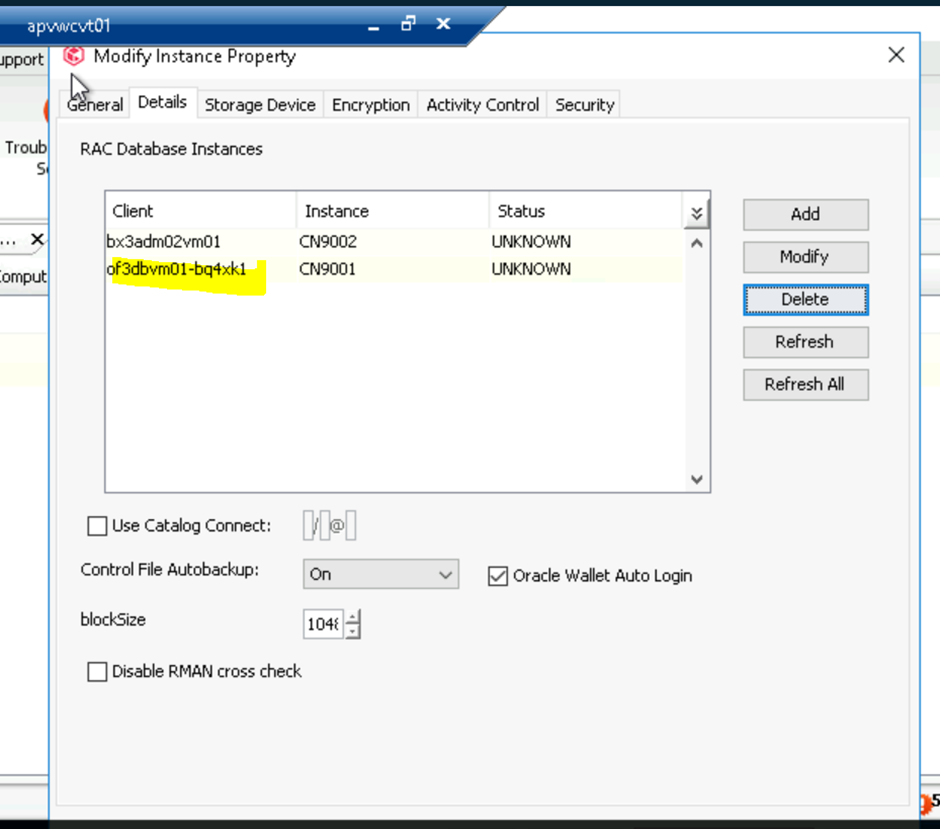
Regards,
Rahul Raina