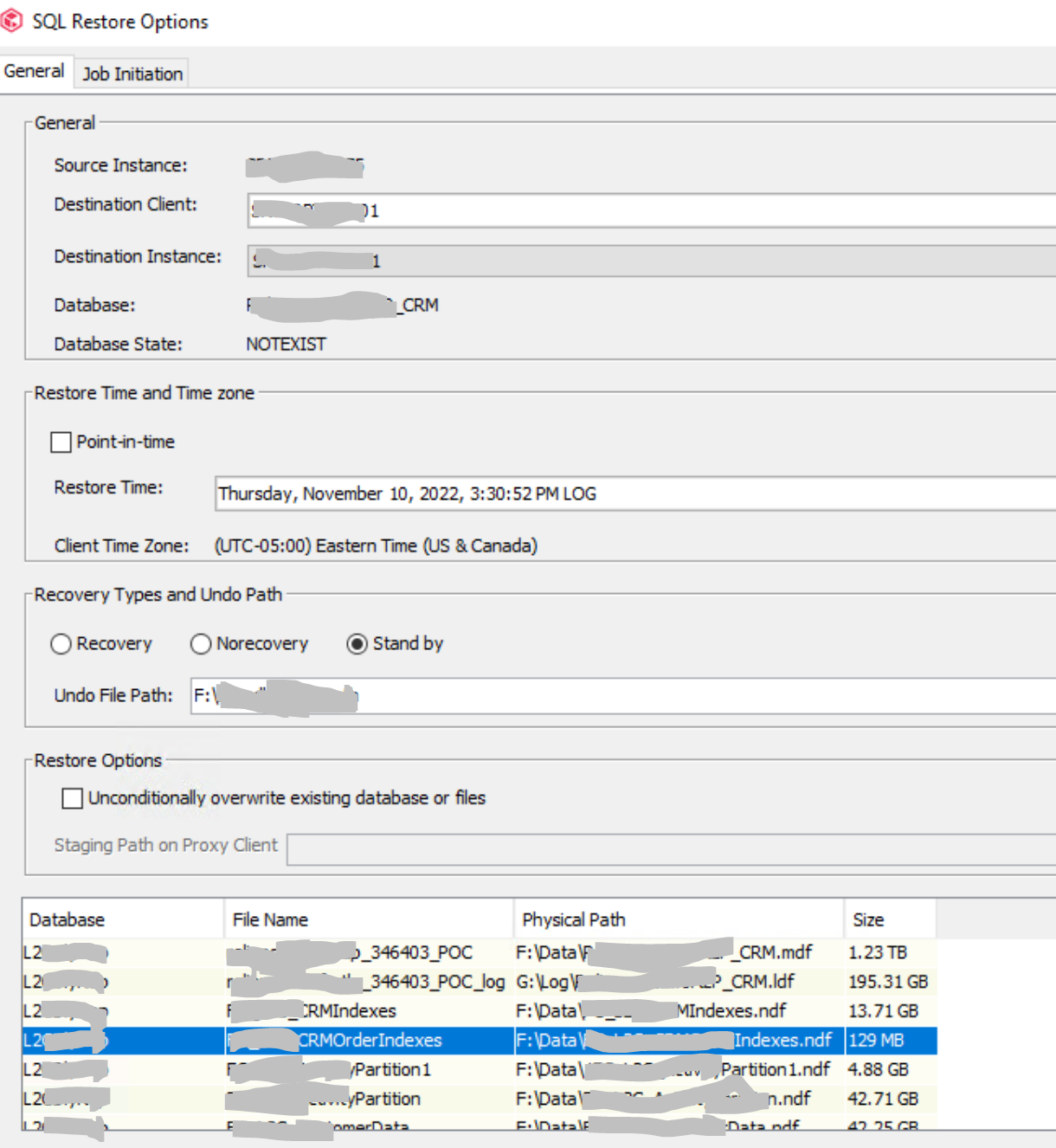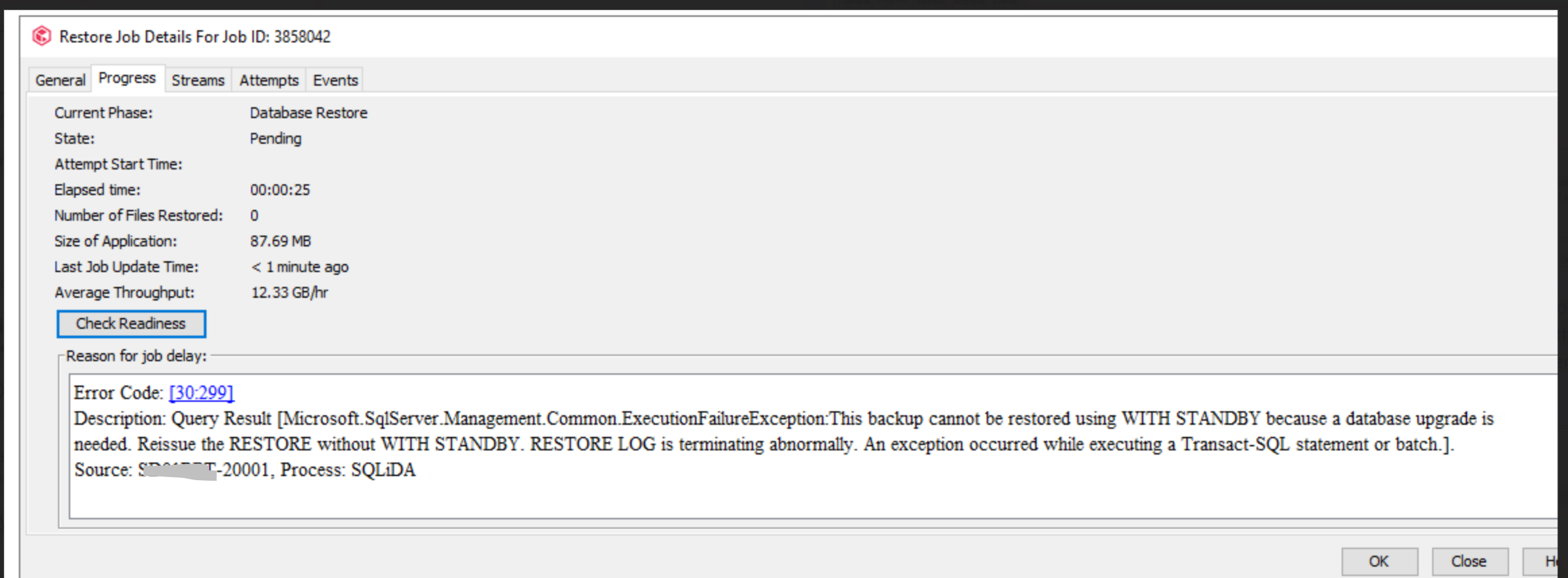Hello Community,
Need to schedule mssql restore to a different server and keep it up to date as source
- Server1 - Production (trans-log every 15mins ; differential once a day at 8PM ; full once a month)
- Server2 - lives in a different site and stay in read-only mode and DB is same as server1 but has different name
I want to keep the server2 database up to date as server1 while keep the database as ready-only and here are what I'm going to do :
Does this will work or anything else needed?
#1 Commcell console ->server1 -> browse/restore the latest backupset -> select advanced option
#2 Point destination client and instance to server2
#3 select recovery types : standby and choice undo file path
#4 under restore option section: modify/update database name to match name in the serve2 and physical path as well
#5 job initiation tab -> choice schedule option - create daily schedule right after daily differential completion time in server1(usually diff finishes at 8:30pm and i want the restore schedule runs at 10:05PM. in this case it will restore the latest diff backup and plus subsequence tran-logs if they complete before schedule restore kicks in- am i right?)
another concern is if differential not complete or fail for some reason, then schedule job will restore every trans-log since last successful restore point and it might take longer to complete, in worse scenario, it will impact users from access. how to handle this ?