How do I remove/ filter the Default_Search_Service_Application_DB_xxxxxxxxxxxxxx from the Sharpoint Server Databases ?
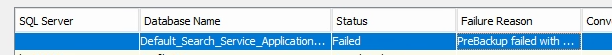
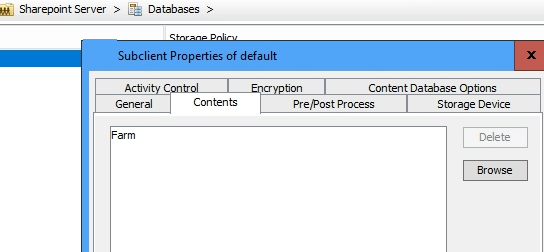
Default_Search_Service_Application_DB_xxxxxxxxxxxxxx
Failed PreBackup failed with error
How do I remove/ filter the Default_Search_Service_Application_DB_xxxxxxxxxxxxxx from the Sharpoint Server Databases ?
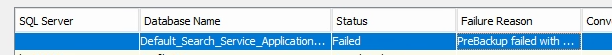
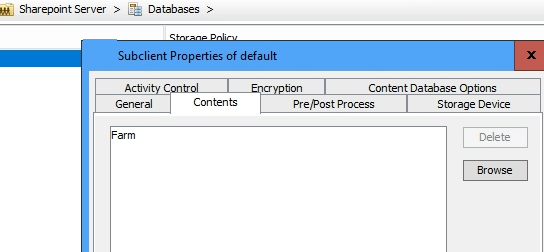
Default_Search_Service_Application_DB_xxxxxxxxxxxxxx
Failed PreBackup failed with error
Best answer by Sujay kumar
Hello
Greetings from Commvault!
Since “search service application db” failed during pre backup phase,
please confirm
#1. if you have sql server where these sharepoint content databases are hosted sql agent is already installed and protected by commvault, in this case SharePoint search databases might be part of subclient already
if yes from the screen shot shared check for “content database options” tab configured with sql client refered in point #1 or not
Enter your E-mail address. We'll send you an e-mail with instructions to reset your password.