I have a customer protecting M365 with Commvault. The Azure apps for SharePoint online are showing the following status issues:
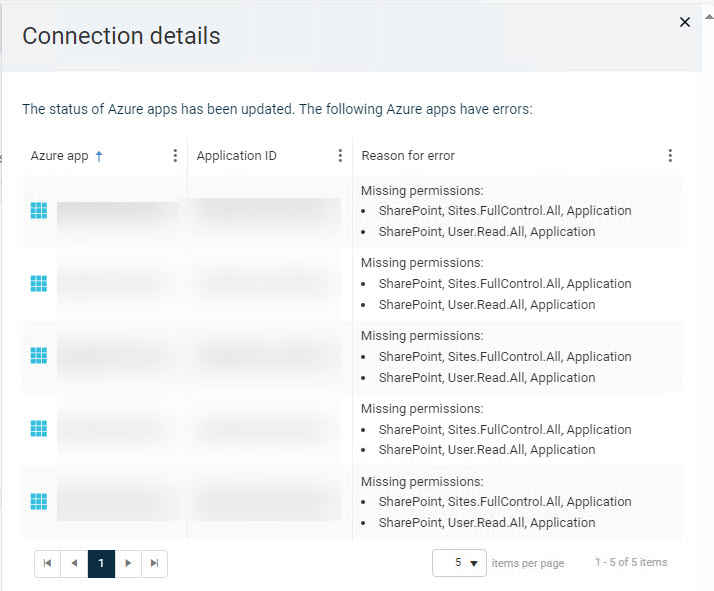
Checking the application permission these permissions are granted via the Graph API as below:
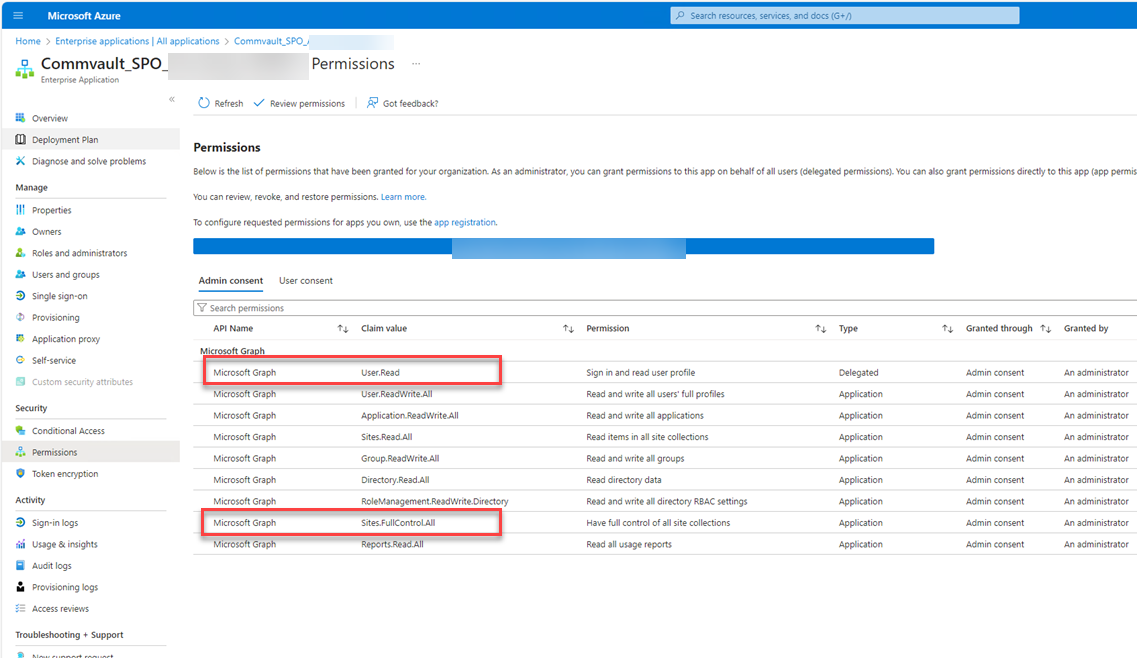
When I look at our Metallic tenancy the SharePoint Online App permissions have two additional permissions granted:
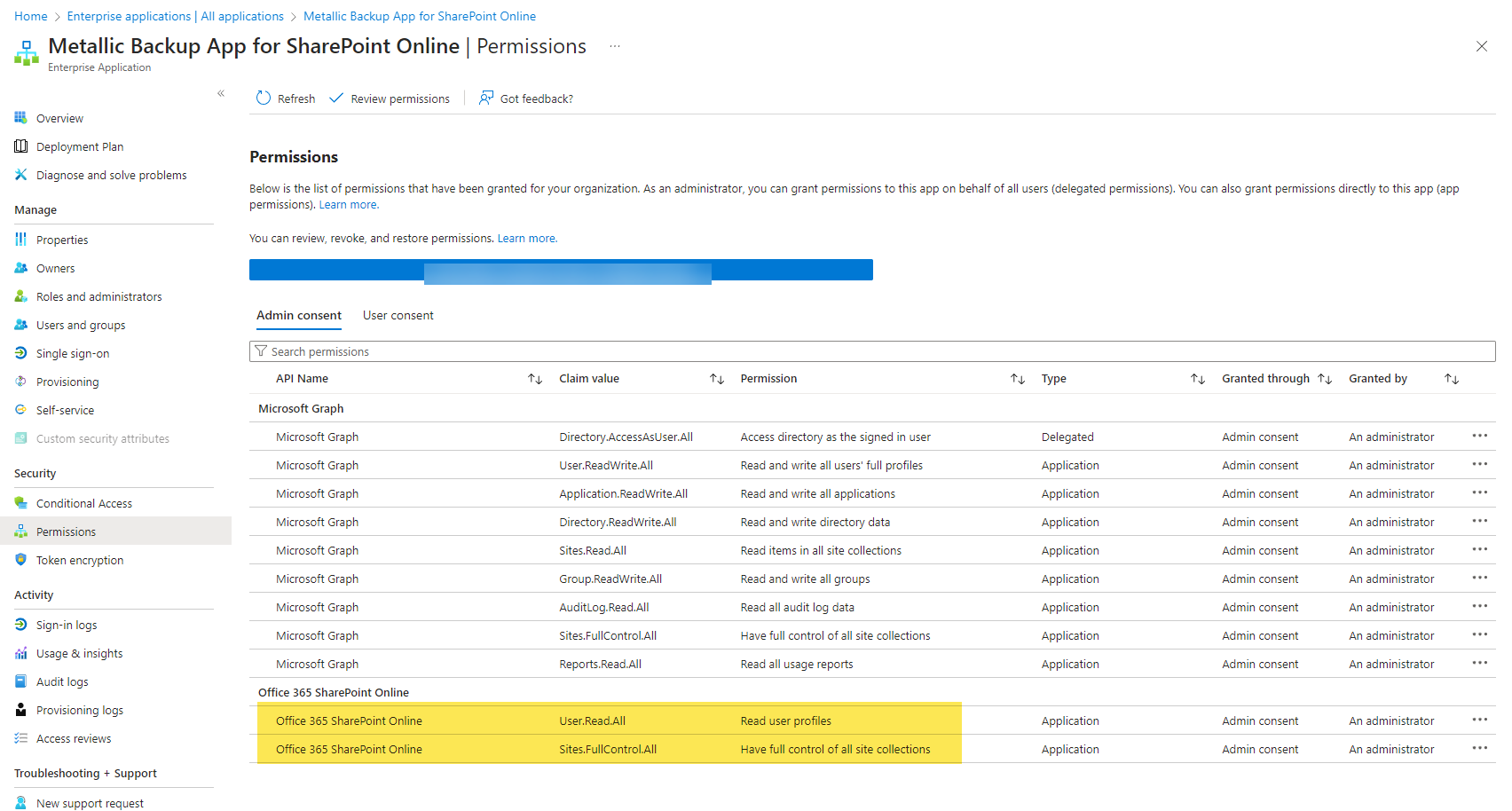
Documentation for both on-premises & cloud doesn’t mention the SharePoint API permissions, but are these are what is required to clear the error in the app configuration?
API permissions listed for cloud: https://docs.metallic.io/metallic/request_and_grant_permissions_to_azure_apis_for_azure_app_for_sharepoint_online.html










