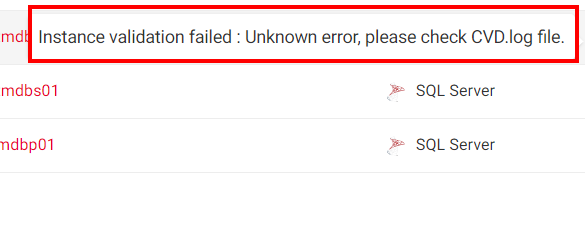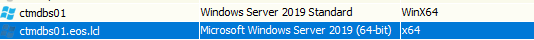A customer approached us because he was seeing the following message.
SQL Backup: Instance validation failed: Unknown error, please check CVD.log file
The backup is running and the connectivity shows no errors.
The name of the client is also unique.
In the CVD log I could only find:
5672 1514 10/26 16:10:29 ### ClientInterfaceNet::lookup() - Error: AppLookupClientWithHostName errorCode[1] message[Unable to lookup client with hostname. Please check if CS has duplicate clients with hostname[ctmdbs01.eos.lcl].].
5672 1514 10/26 16:10:29 ### CSQLInstancesValidator::RunThread(728): -Error-: Validate SQL instances failed with error [0xEDA002BF:{CSQLInstancesValidator::ValidateSQLInstances(665)} + {CSQLInstancesValidator::DiscoverS QLInstances( 439)} + {GetCurrentPhysicalClientID(79)} + {GetClientIDUsingHostName(53)/CV.0x2BF-Failed to get client id with error [10485792].}].
5672 1514 10/26 16:10:29 ### CSQLInstancesValidator::RunThread(737): -Warn--: nAutoDiscoverSQLInstanceTimeout is not set. Defaulting to 24 hours
Does anyone have an idea why this message is displayed and how we can fix it?
CommServe are running on 11.32.23
Agent: 11.28.56
There are screenshots attached.
Thanks in advance.