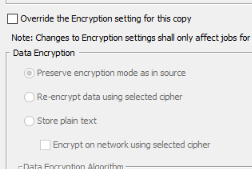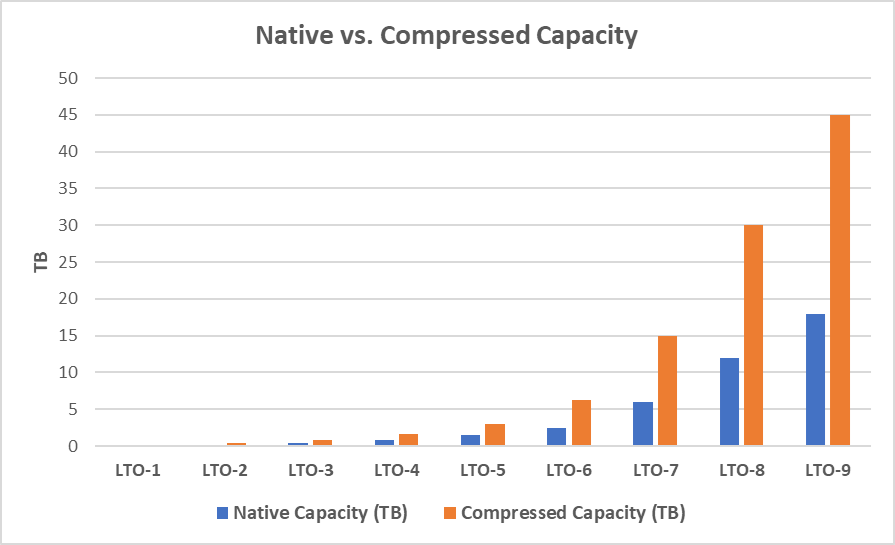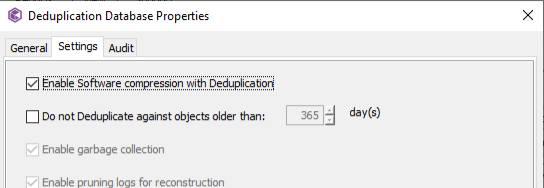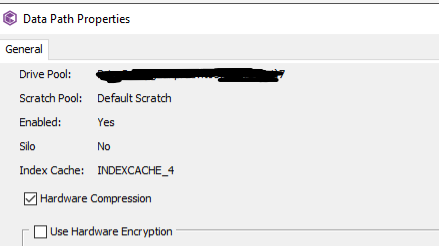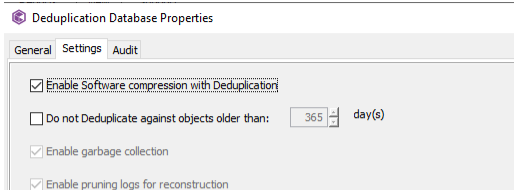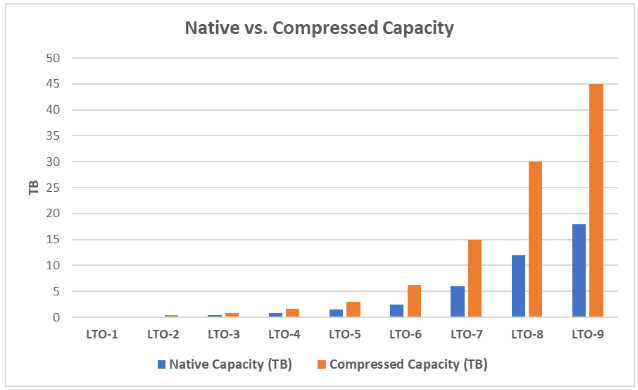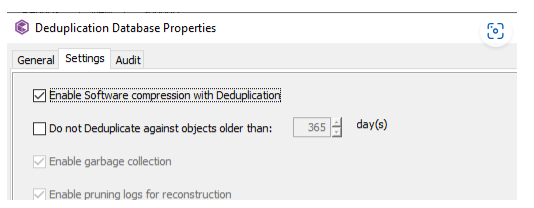hi ,
we have hyperscale with encryption enabled and we are having aux copy to tape with below settings
basically each tape should give aroung 40 tb after compression but we are only getting 15 tb , do we need to disabled the encryption .
i can see hardware encryption is enabled in the data path setting for tap e