Hello Commvault Community,
I hope you're all doing well. I wanted to share a recent experience I've had with Commvault, and I'm seeking your insights and advice.
I'm facing some challenges with Tomcat services, and I've attached screenshots to illustrate the issue
- Install Logs
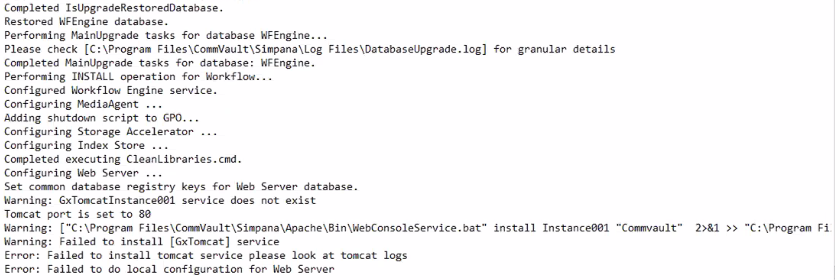
- Tomcat Logs
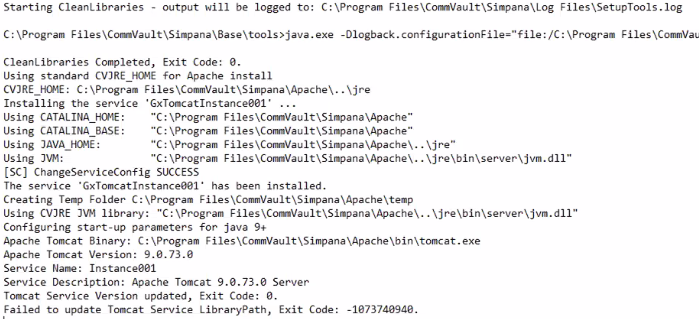
I'm reaching out to the community to see if anyone has encountered a similar issue with Tomcat services during installation or if you have any advice on how to troubleshoot this further.
Thank you all for your support and insights. I look forward to your feedback and suggestions.








