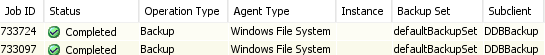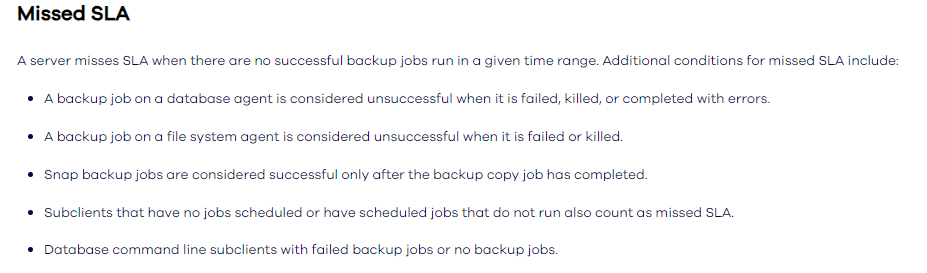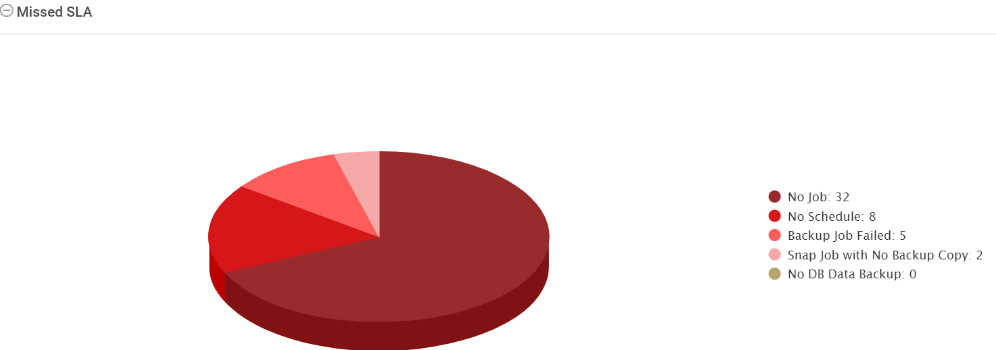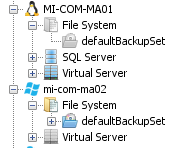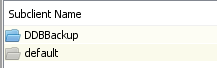Hi all,
since a few days ago two servers appear in the “Missing SLA” section of the SLA report but, as far as I can see, they are regularly backed up on daily basis.
These are new servers, recently integrated in our Commcell with the role of Media Agents.
Any idea about why this happens?
Thank you
Gaetano