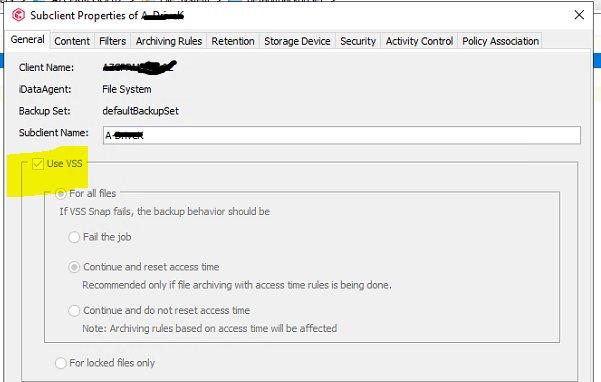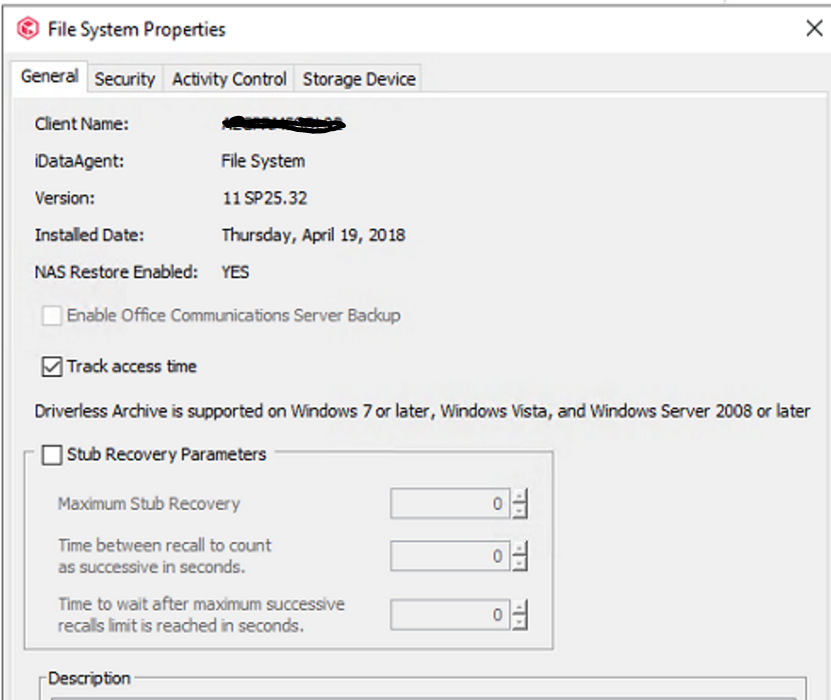Hello team
OS: Wins2012 R2 datacenter
Commvault Client version: V11/SP25.32
Windows file system on the client indexing version : 2
installed date: Apr/2018
I just came across an issue where the ‘Use VSS’ option is grayed out from general tab of subclient properties and that causes backup failed on the locked files.
I think uninstall/reinstall file system agent will work, and not sure why VSS option doesn’t active