Hi, how can I check if my backups/subclients are up to speed with retention ? If I have reached the established retention and the data is starting to expire ?
Days and cycles that a client lacks to meet the policy
Thanks
Hi, how can I check if my backups/subclients are up to speed with retention ? If I have reached the established retention and the data is starting to expire ?
Days and cycles that a client lacks to meet the policy
Thanks
Best answer by Stuart Painter
Yes, you can either check by client, which might take time if there are many or by storage policy copy if all the clients you want to check are associated to the same policy.
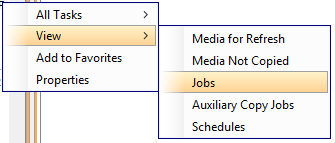
Make sure you have Cycles/Sequences, Retain Until and Retained By columns visible:
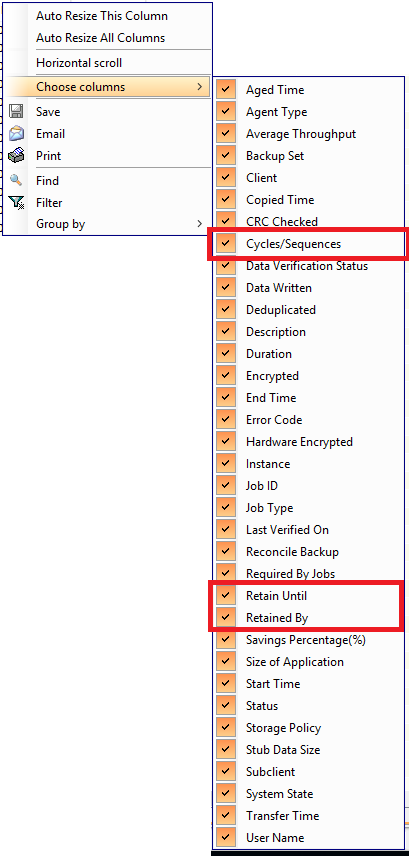
You can then check, potentially by filtering by client, agent, etc. to see if Retain Until dates make sense and if Cycles/Sequences line up with expectations, e.g.:
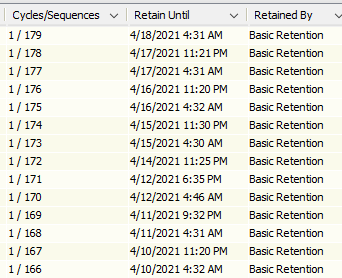
Thanks,
Stuart
Enter your E-mail address. We'll send you an e-mail with instructions to reset your password.