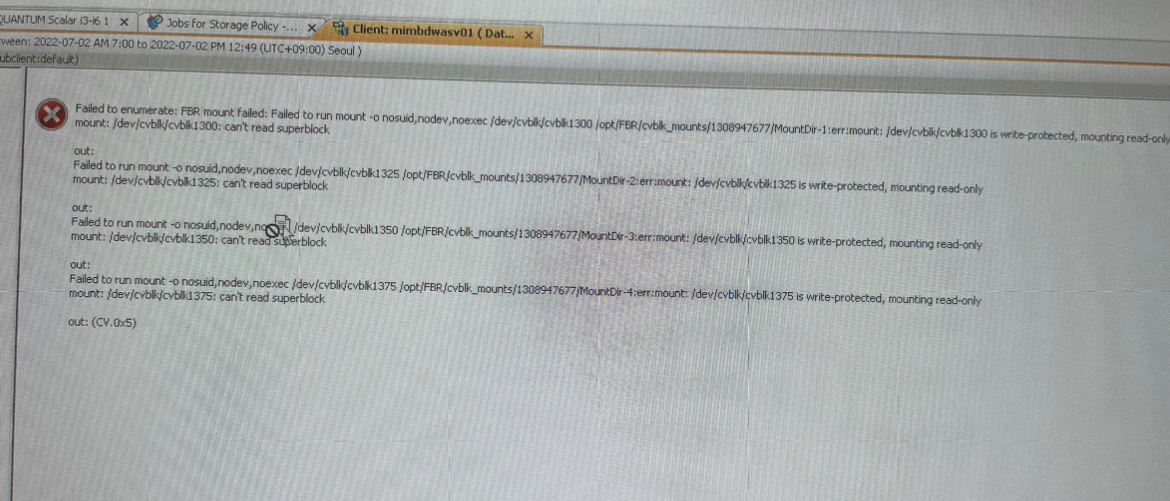
vm backup guest file restore failed.
please any advise
Is the operating system related?
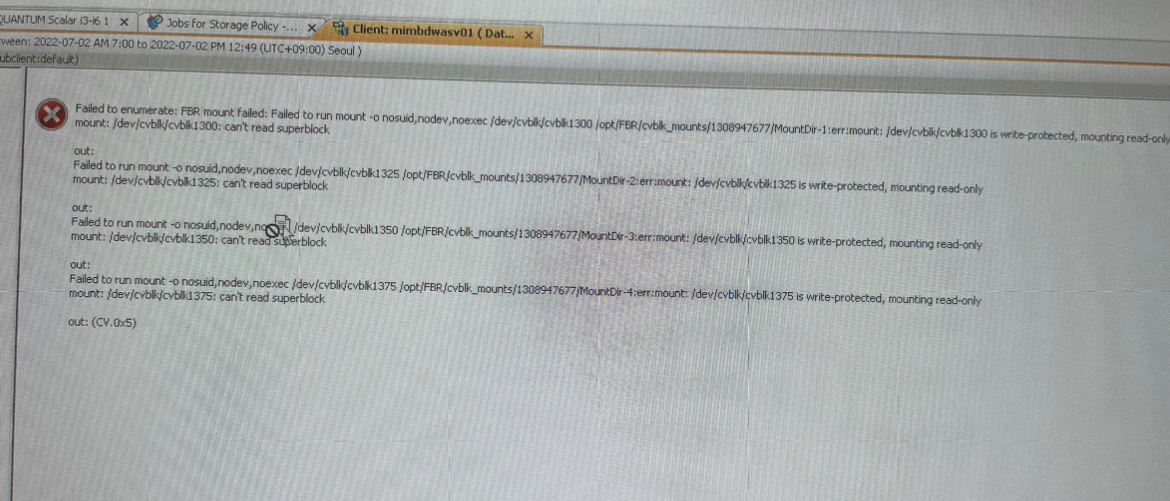
vm backup guest file restore failed.
please any advise
Is the operating system related?
Best answer by Sebastien Merluzzi
Correct, Live Browse might work, but we do not support it anymore.
The other options are to restore the Full VM, VMDK, or to Aux Copy to Disk.
Enter your E-mail address. We'll send you an e-mail with instructions to reset your password.