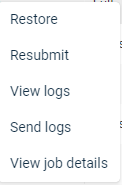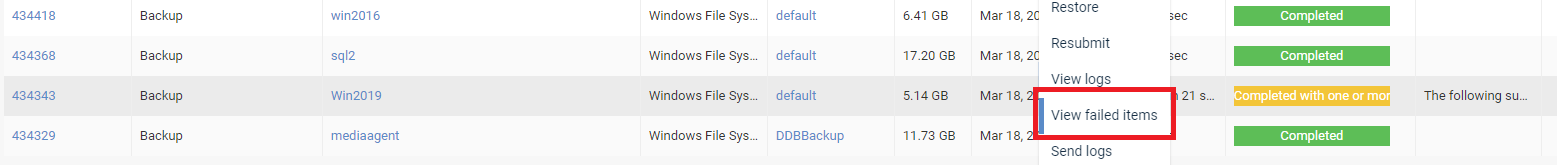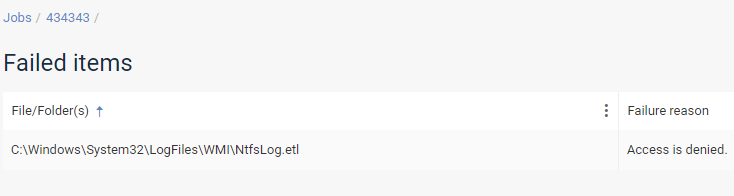Please can someone point me in the right direction to the log file which contains the information on the Failed Folder on a File System backup.
The backup job shows as completed successfully however the Failed Counts show as 1 Folder 0 Files.
Thanks
Best answer by Mike Struening RETIRED
View original