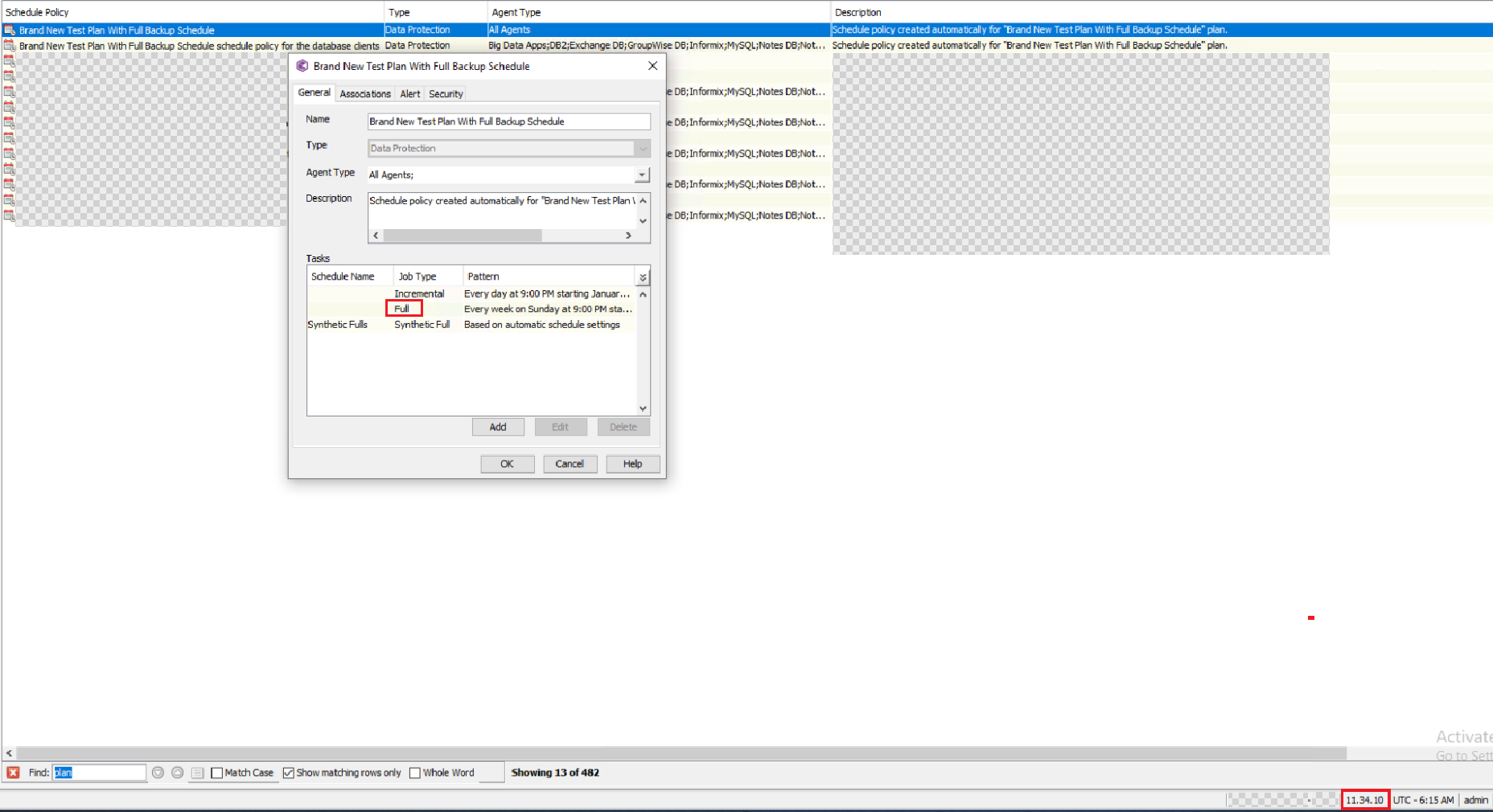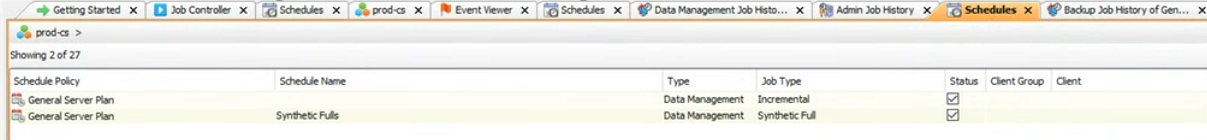Hello!
In the latest platform release 2024 (11.34), the option to select “All agents” for a full backup was removed. The change note states “Full Schedules apply to database backups. For other agents, each backup job will back up only the new and modified items and create a full recovery image. Therefore, running repeated full backup is not required.” It links to the “Server plans” page of the documentation, but not much else is mentioned there except for step 5 in “Creating a plan” which states, “To specify additional backups, such as weekly full backups, move the Extended retention rules toggle key to the right, and then add rules.”
Does this mean that all server backup plans use synthetic backups by default if it is not a database? My use case is largely running application consistent backups for virtual machines. Currently our backup policies state the exact day and time that weekly/monthly/yearly full backups will run, which may need to change to keep compliant if we are not able to be this granular anymore.
Am I understanding the changes correctly? If not, would you mind helping me understand?
Thank you in advance!
Best answer by Chris Hollis
View original