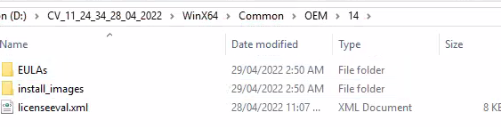Hi Fellows
After reboot, installation continue but failed, because the language cannot find find the source DVD ???
If I start the installation (from program files\CommVault\installer… the only option I’ve got is “Download packages to install on a different computer”
I’ve tried to install CommCell on this computer (Win2019).
I’ve tried also to install IIS before...same
Any suggestion ?
Thanks
Jasmin