Hi everyone,
We updated our CommCell from version 11.24 to version 11.32.49 on 20 April. Immediately after the update, the cloud backup (M365 Exchange and OneDrive) still worked, but no longer does. I therefore do not know whether the following problem is related to the update:
The backup of M365 Exchange and Azure no longer works:
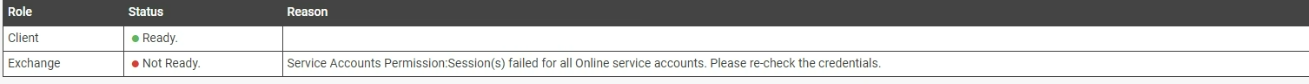

We have already recreated the APP including the service account and checked the authorisations in the tenant. We cannot find any errors.
The Commcell, the MediaAgent and the Accessnode all have version 11.32.49 installed.
Does anyone have any ideas?
Thanks & regards
Pascal





