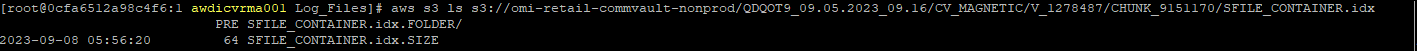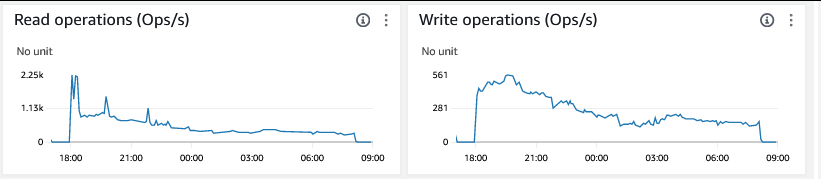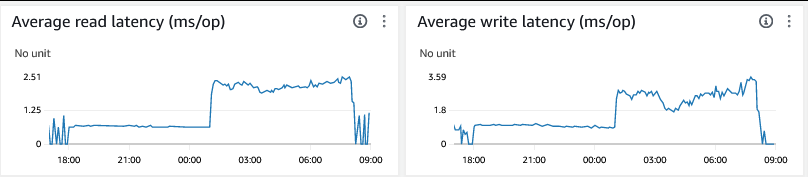Hi,
I have a DDB that has high Q&I times. This is hosted on a an AWS EC2 instance with the disk type being “gp3” with 300 IOPS.
Below is the Databases section.
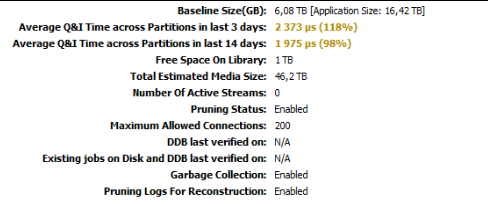
The Files portion of the DDB is not reporting the same issue.
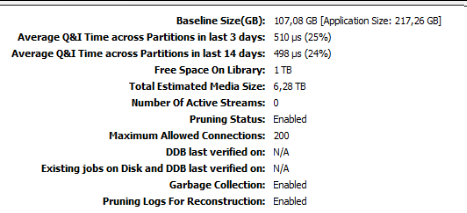
My concerns also includes the very high Pending Delete Records in it.
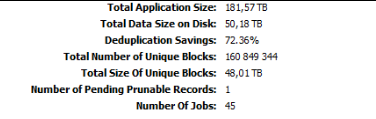
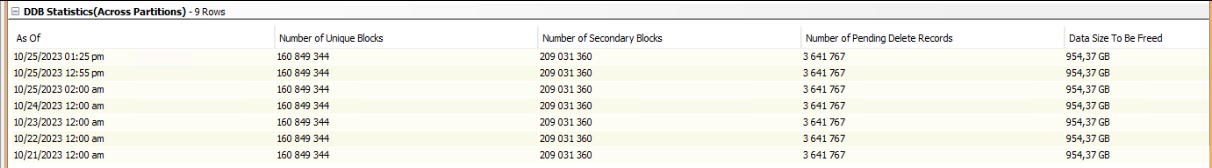
I can see that the Data Aging jobs do run as the Prunable Records does go down to zero.
I attempted a manual space reclamation on this AWS S3 library that completes with errors.
When looking through the logs it appears that the Media Agent does not have the required access on the bucket but the access does seem in place when using the Cloud Test too.
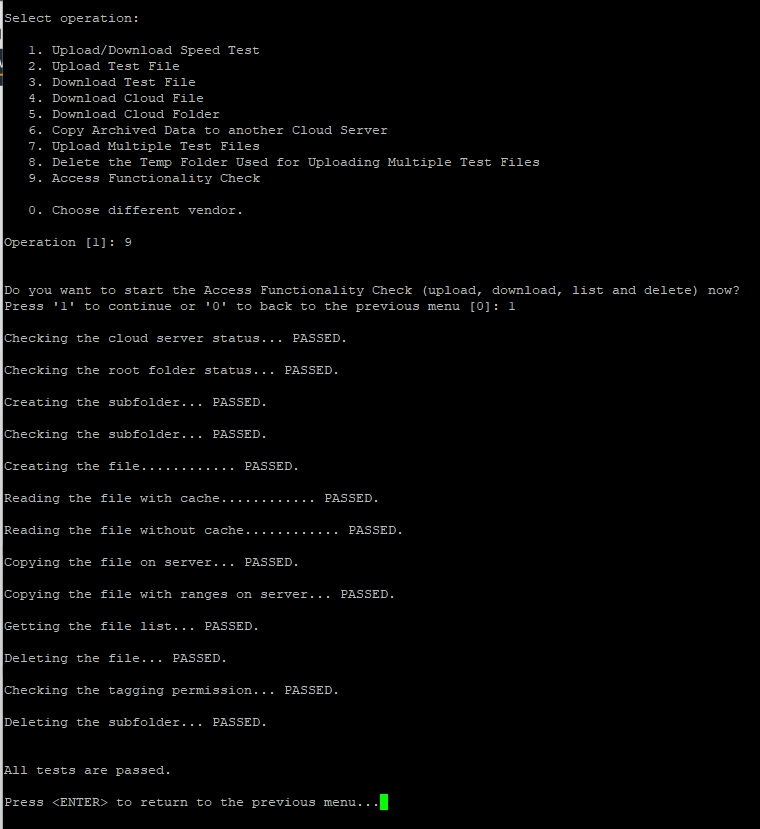
Error on server.
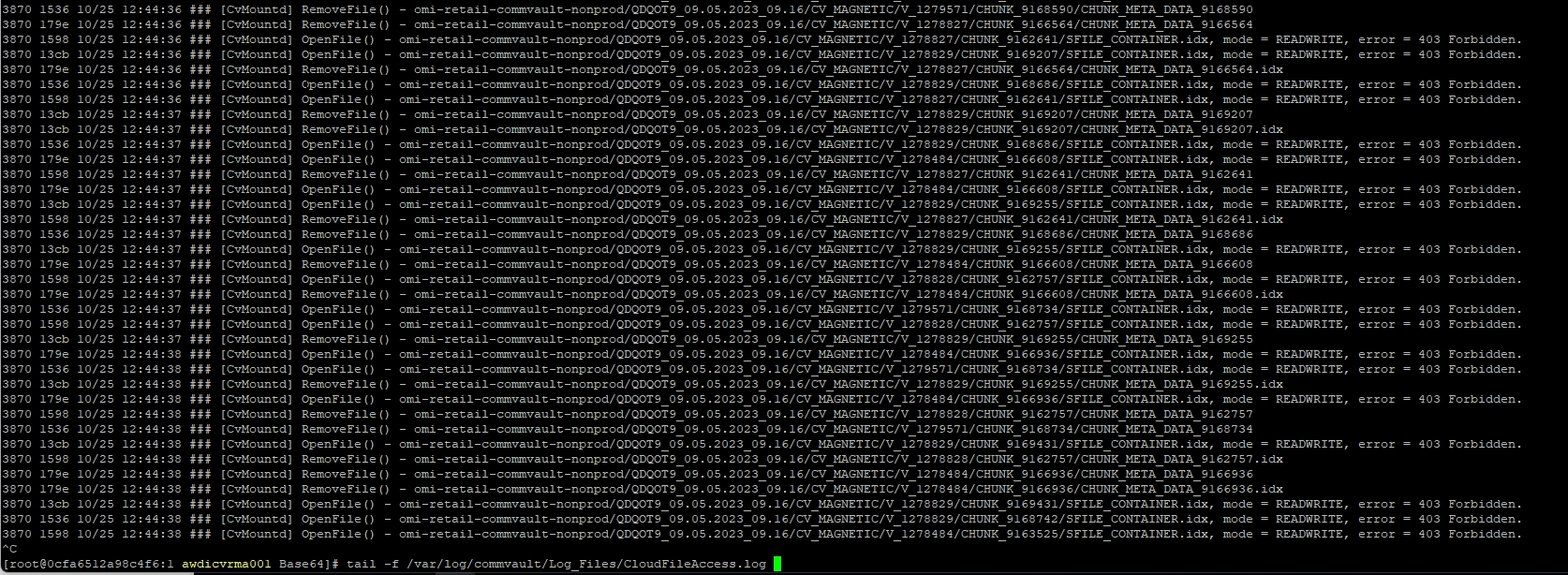
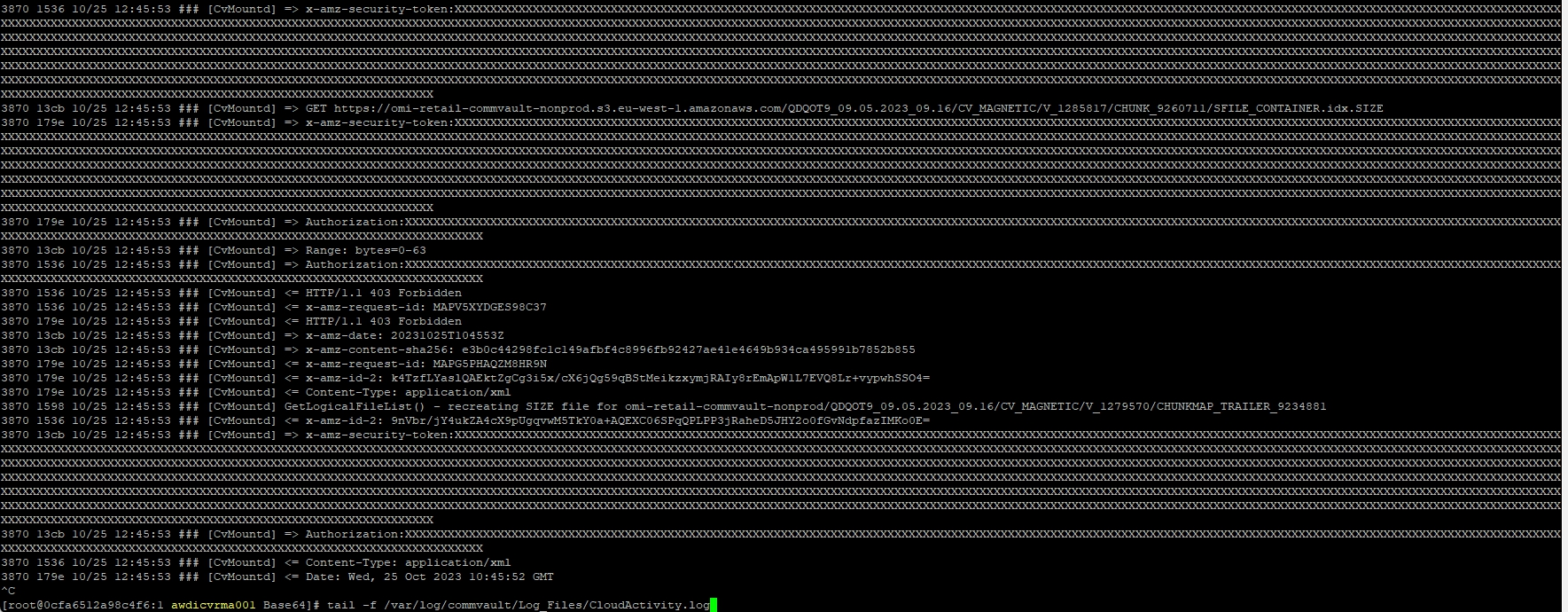
Could this be contributing to the high Q&I values?
Any ideas that could assist with this resolving this?
Thanks.
Ignes