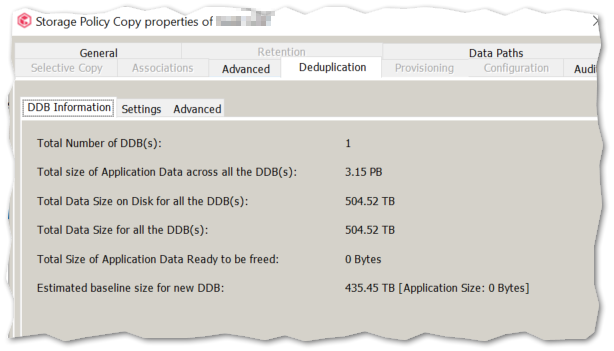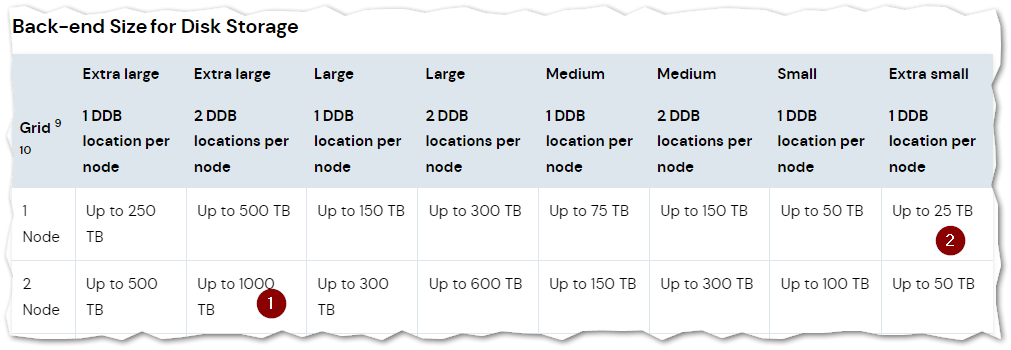Hello @roc_tor
Thanks for raising this question, in the foot notes of the documentation it gives you a few examples of how to calculate the Back end size but in short it is the size on disk after Deduplication.
Please review the following and advise if it answers all your questions:
Back-end storage size (BET) requirements approximately range from 1.0–1.6 times of the front-end data size (FET). This factor will vary directly in proportion with the amount of retention required and the amount of daily change rate for the front-end data. For example, if the data is retained for lower number of days, then it reduces the predicted amount of back-end storage requirement. Whereas, if the extended retention rules are applied to a larger portion of the managed data, then it can increase the back-end storage consumption. The FET estimate can be used in the storage policy design to help size the appropriate resources to support the use-case.
The following are examples of commonly used settings for the backup retention.
Example 1:
- 80% VM/File data
- 20% Database data
- Daily change rate 2%
- Compression rate 50%
- Daily backups are retained for 30 days
Factoring in these parameters, the back-end storage size requirements can range from 1.0 - 1.2 times the front-end data size.
Example 2:
- 80% VM/File data
- 20% Database data
- Daily change rate 2%
- Compression rate 50%
- Daily backups are retained for 30 days
- 8 weekly backups are retained for 1 year
- 9 monthly backups are retained for 1 year
- 1 yearly backup is retained
Factoring in these parameters, the back-end storage size requirements can range from 1.4 - 1.6 times the front-end data size.
https://documentation.commvault.com/11.24/expert/111985_hardware_specifications_for_deduplication_mode.html
Based on what you shared in your screenshot your Backend size is 500TB and to future proof your environment i would recommend 2 MA’s with 2 DDB disks each of 400GB SSD. This will protect your environment up to 1PB of back end storage and keep your Q&I time down. Its important to note that Q&I is most commonly impacted by Disk performance and Disk Queue lengths so having 4 disks will help keep it down and provide high performance.