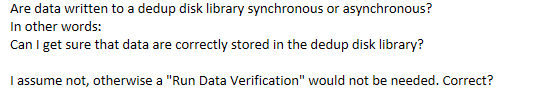
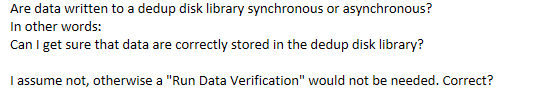
Best answer by Chris Hollis
Hi
Correct, we do not do a Data Verification whilst we’re backing the data up to storage… this is primarily because of how slow this process would make the actual backup.
If the media is accessible (regardless of if it’s corrupted or not) at the time we’re laying the data down, then we can probably back up to it, only once the backup is completed will we then be able to ‘verify’ it’s readable to us (commvault) via a data verification operation.
Additionally, we do get confirmation from the hardware that the chunk is written successfully, just not that it’s stored properly or ‘readable’ during the backup process… how it is stored is up to the hardware - not Commvault. Once the handover to the hardware is made we have no way of knowing if the HARDWARE laid down the data correctly.
Hopefully that answers your question.
Regards,
Chris
Enter your E-mail address. We'll send you an e-mail with instructions to reset your password.