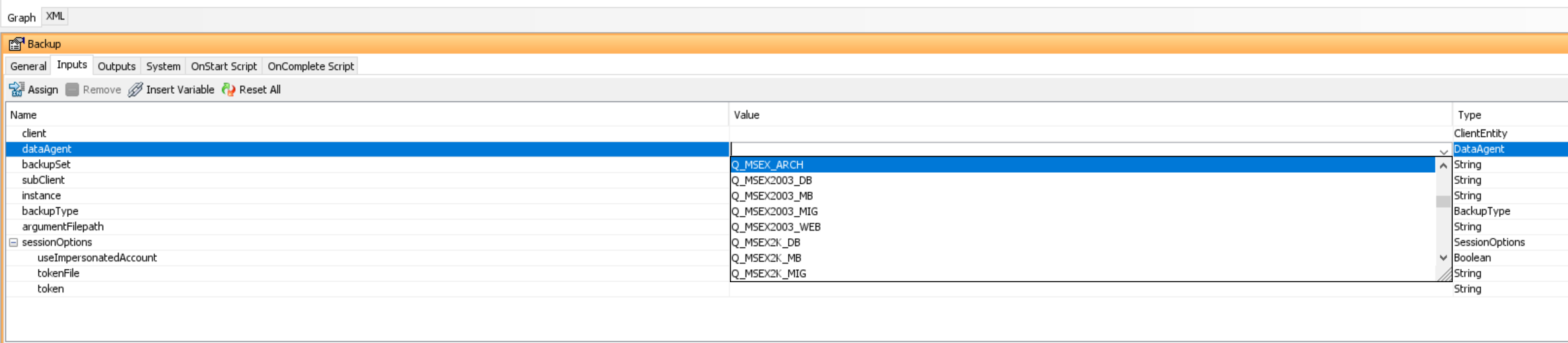Hello,
I want to backup some exchange database 2016 from a workflow.
I use at the workflow QCommands - Operation - Backup and see there are two kinds of dataagent’s
Q_MSEX2K_DB
Q_MSEX2003_DB
At the CommServe with qlist datagent -c Clientname we receive:
Q_MSEXCH_DB
When I use Q_MSEXCH_DB at the workflow I receive the following error:
No enum constant workflow.types.cmd.DataAgent.Q_MSEXCH_DB
When I use Q_MSEX2003_DB at the workflow the backup works.
Can anyone tell me what is the difference between Q_MSEXCH_DB and Q_MSEX2003_DB and why I cannot use Q_MSEXCH_DB at the workflow?
We use CV 11.21.20.
regards Roland
Best answer by SrinivasRemala
View original