Hi,
I need some advice here…
My previous backup administrator disabled the below 2 System Created DDB Space Reclamation and Verification schedule policies, (I presume) due to lack of space on our disk.
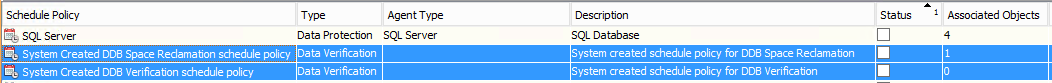
Now, with the disk space being OK again, I’m wondering if it’s necessary/beneficial for us to re-activate those 2 policies ?
BTW, we are about to move all the backup jobs to a new Commvault Server in the coming months, so is it still worth the effort of re-enabling those 2 policies on this old Commvault Server ?
Kelvin
Best answer by Mike Struening RETIRED
View original




