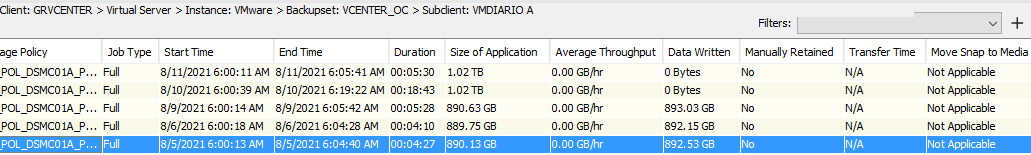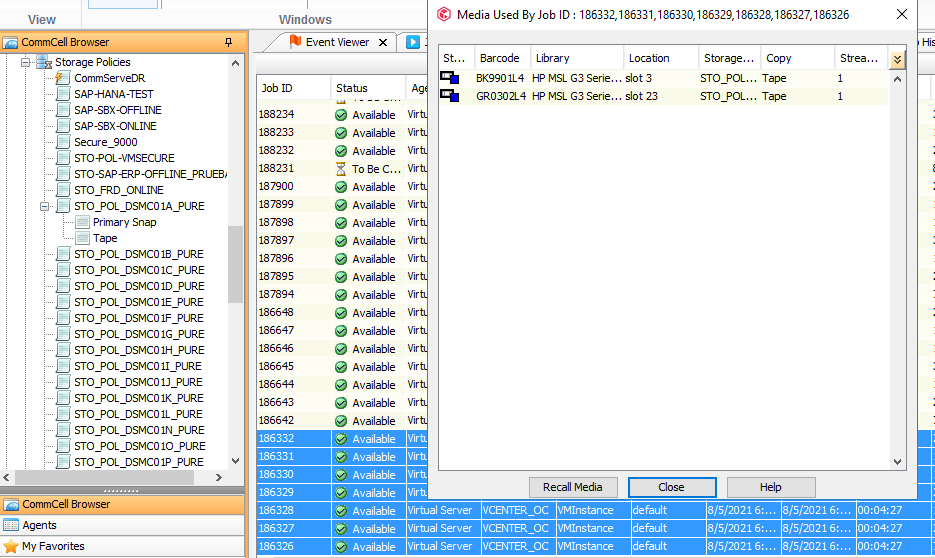Hello Guys;
Let me explain what it happens to me on the commserve environment. I have vmware backup tape backups but on the job history for those backups i can't see in which media the backup copies were copied, i can only see where the primary snap are saved.
To be able to see those tape backups copies I have to go to all the way to the storage policy and select the option tape and select view jobs and select all the servers to see in which media they were copied.
Is there a way to solved the little issue??
By the way i have version 11.20.60 of commserve.