Question: is there a report that gives you the names of the clients that are running but have the error
Could not get SIDB folders ?
right now I manually view the logs from the job
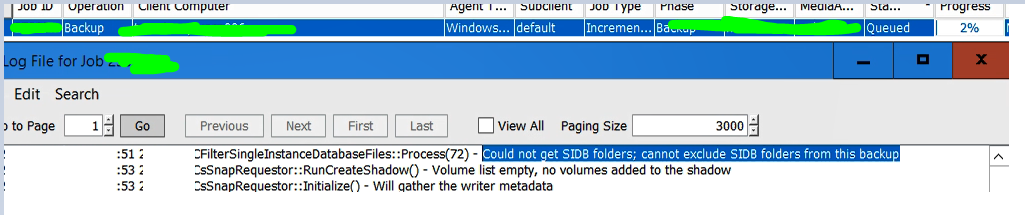
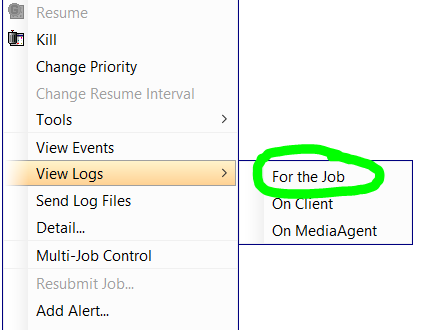
Best answer by Sebastien Merluzzi
View original
Question: is there a report that gives you the names of the clients that are running but have the error
Could not get SIDB folders ?
right now I manually view the logs from the job
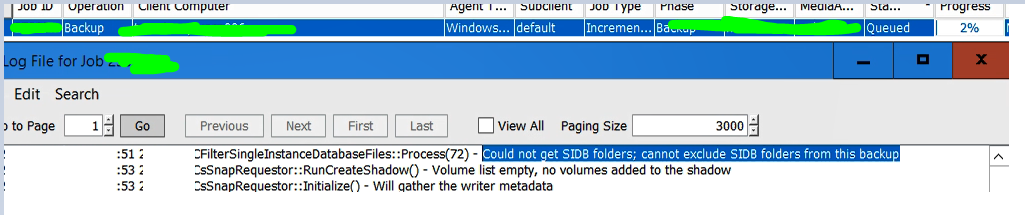
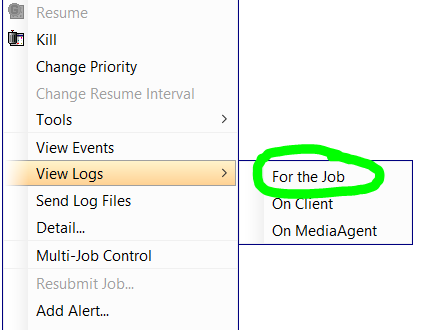
Best answer by Sebastien Merluzzi
View originalThat should do it, or you could pivot the Job IDs and filter on the code there.
Hi
In Event Viewer, you should find/filter the error. make sure you display Computers. Below I filtered on “Failed to Mount”
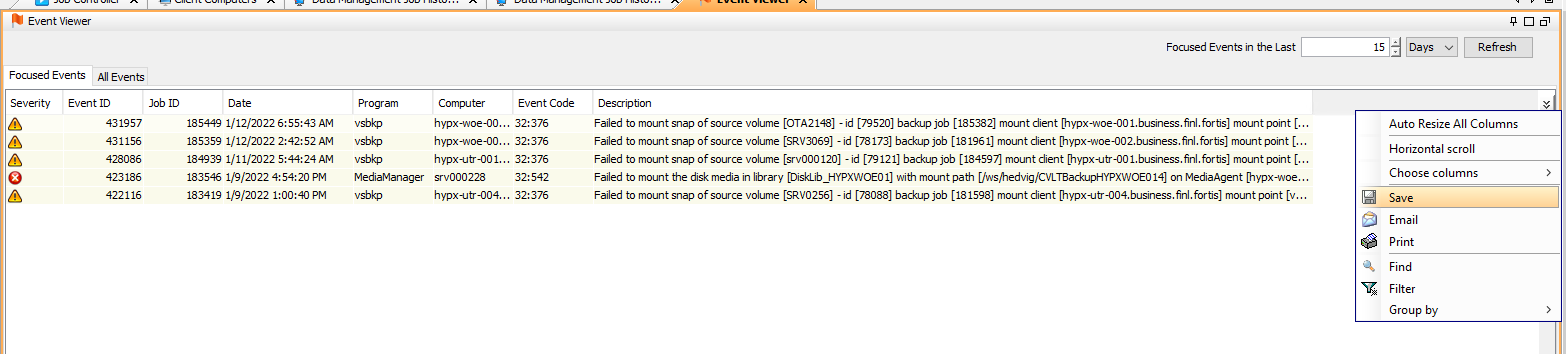
Then top right click the two arrows and then select Save
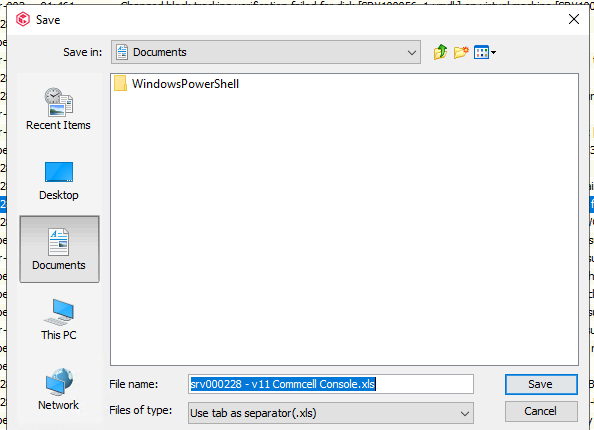
Best Regards,
Sebastien Merluzzi
Enter your username or e-mail address. We'll send you an e-mail with instructions to reset your password.