Hi,
We forgot the admin password - how can we reset it to a custom password?
update
I managed to reset the password
Best answer by Carl Manzi
View originalHi,
We forgot the admin password - how can we reset it to a custom password?
update
I managed to reset the password
Best answer by Carl Manzi
View originalGood to hear you got it solved
Support can also help with password recovery as each situation can be a little different. Marking this as best answer as I can only do that on a reply ![]()
Hi,
We forgot the admin password - how can we reset it to a custom password?
For anyone reading this in the future, you should first try the Forgot Password option from the Command Center login screen:

As long as the account has a valid email address, this should work. If not, then Support can assist.
Hi,
what can i do, when the Request Auth Code in Forms is not available for me.
I am Administrator in the Cloud, but this form is not there.
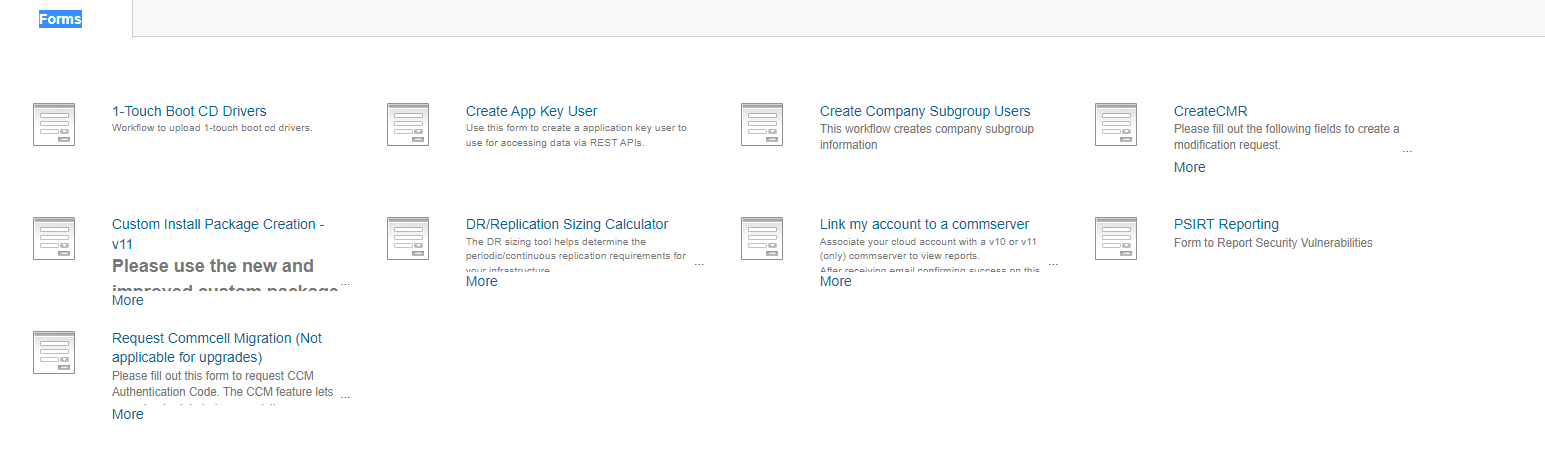
Hi Peter,
In the lookup field, a few pixels right your ‘Form’ selection, just input ‘Request Auth’ and type enter. This will search amongst the categories below.
There are more reports than you see in your screen, and you can browse all Categories by clicking on the blue ‘More’ below each Category.
My bad, just tried right after posting this, and as you, I cannot see it anymore...
.
Enter your username or e-mail address. We'll send you an e-mail with instructions to reset your password.