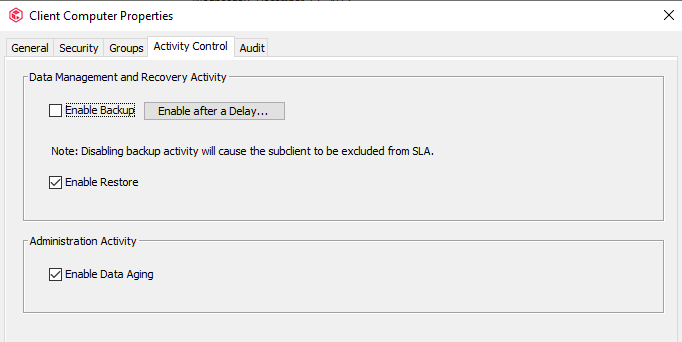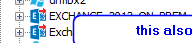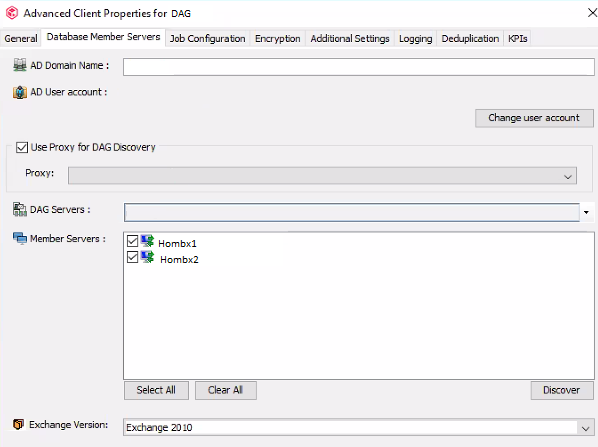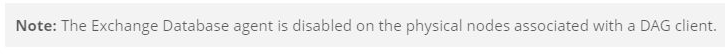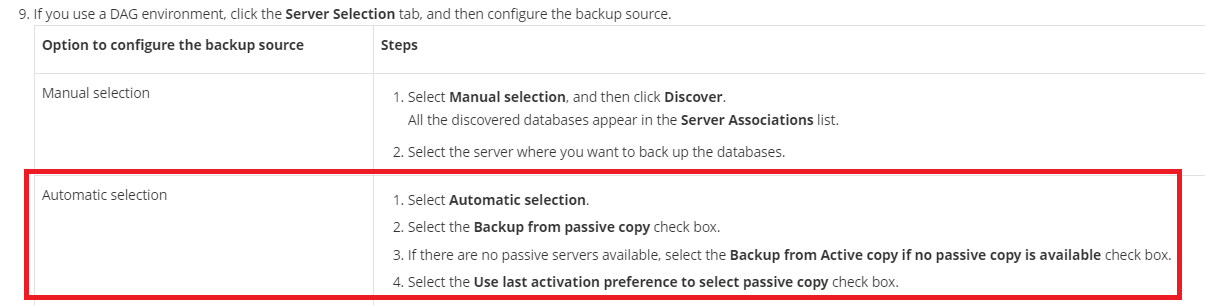GOODDAY FAMILY, PLS WHY IS MY EXCHANGE DATABASE NOt SHOWING AREA WERE TO ENABLE FOR BACKUP FOR THIS REASON AM UNABLE TO ENABLE FOR BACKUP WHILE OTHERS HAVE ENABLE BUTTON AND THEY ARE CURRENTLY RUNNING PLS HELP I GUESS THERE IS ISSUE I ALSO ATTACH PICTURE SHOWING THE ERROR .
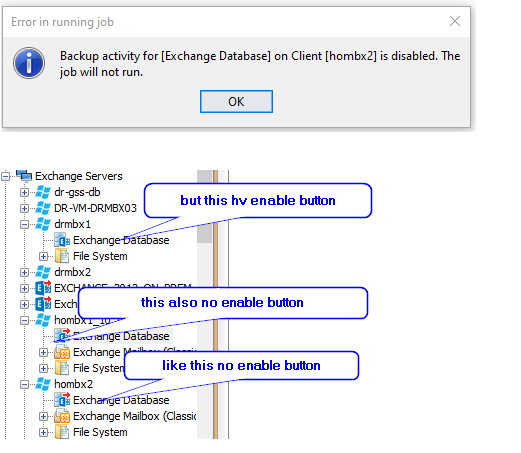
Best answer by Chris Hollis
View original