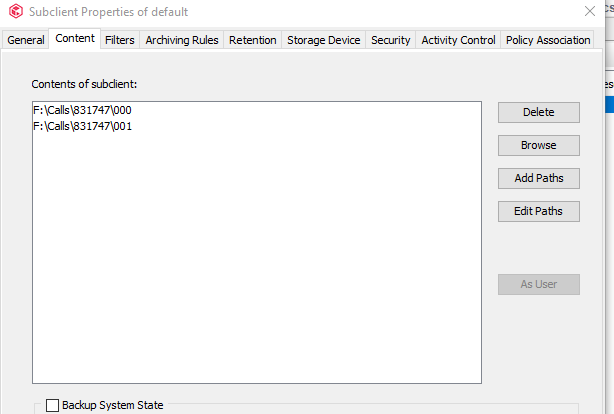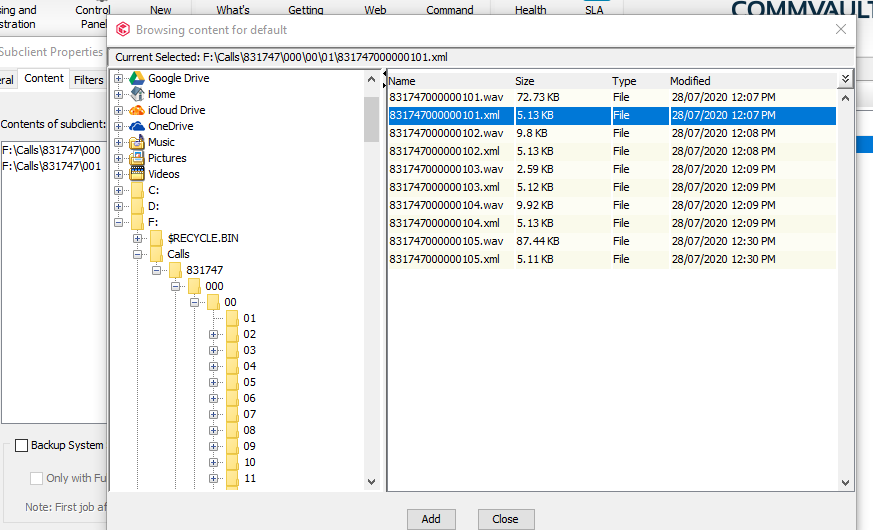Hello family, please i have request from a client asking us to take backup of their avaya server with recorded
Now the question is, can it work?
Because of space constraints, they want to delete some recorded files after we have taken up.
My fear is does commvault has the capacity to ensure the restore will work? That is when we do restore.