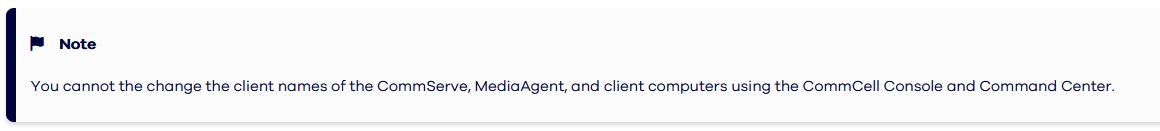Hello Commvault Community,
Commvault enviroment version: SP34
I would like to ask about the possibility of changing the Client Identifier (old Client Name) for the CommServe module.
We have an environment that was migrated from the old one - Hardware Refresh, but the Client Name of the CommServe module that we wanted to change remained there.
We used the key:
bAllowModifyClientName
https://documentation.commvault.com/additionalsetting/details?name=%22bAllowModifyClientName%22&id=12282
Unfortunately, this key doesn’t allow you to replace the Client Identifier for CommServe. I know this isn;t highly recommended, but is there any chance of changing this - through Commvault technical support?
I'm asking because after Hardware Refresh we used the existing environment and backups by restoring from DR Backup with the CSRecoveryAssistant tool. After this operation, the Client Identifier was taken from DR Backup and doesn’t reflect the actual name of the CommServe module.
Thanks in advance,
Kamil