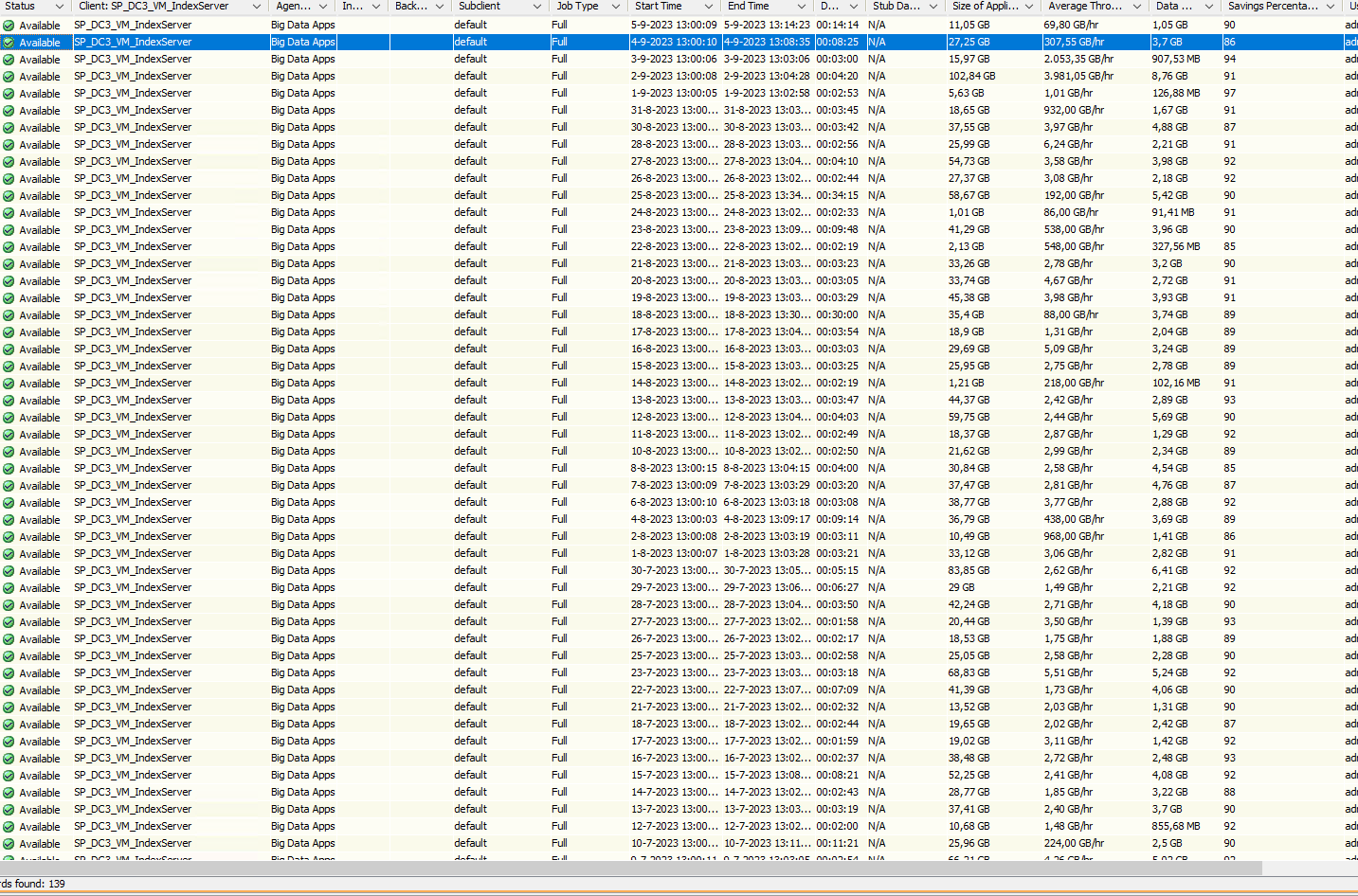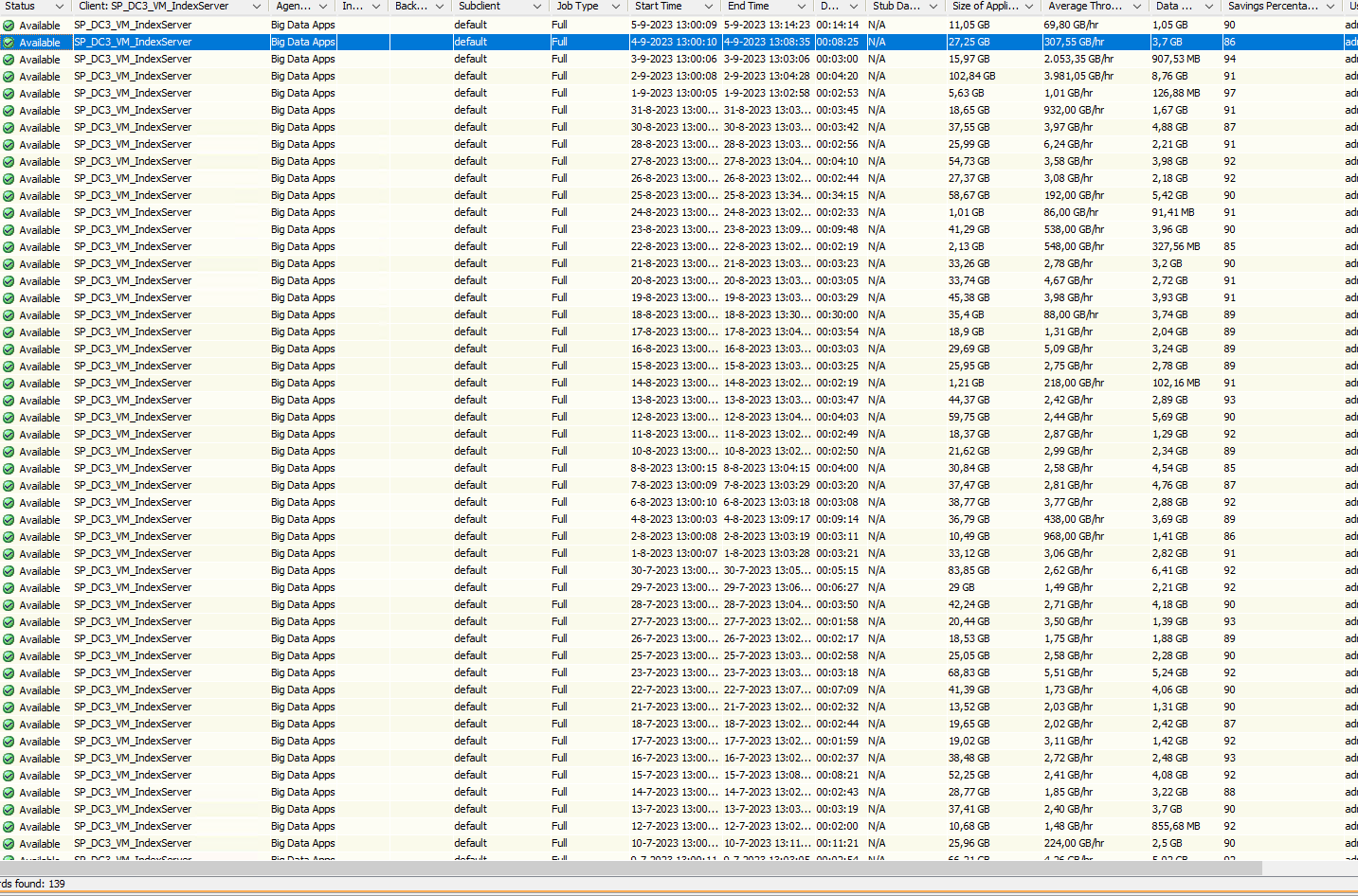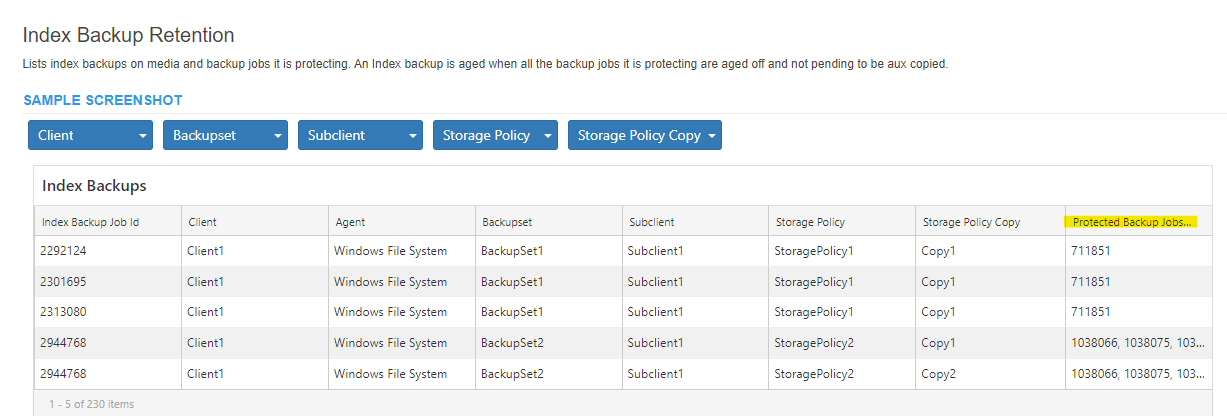Hello,
How can i check if big data apps clean running properly, because i see on the vm backup SP 142 big data apps jobs. We are using Inde V2 so the big data apps creating not on subclient level but on vm level?
For example here is the printscreen of out vm SP. There 139 jobs of big data. Now i want to know if the clean up working or not.
We are using System Created for Index Backups that runs once a day. But i dont see the scheduler for clean up. How can i check it?