How do I keep the tabs open if I click onto another item in the CommCell browser ?
For example
I want to keep the client computer groups and client computers tabs open and next to one another
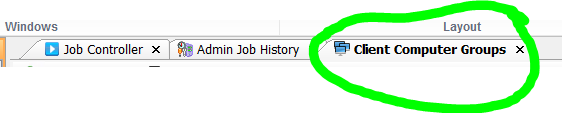
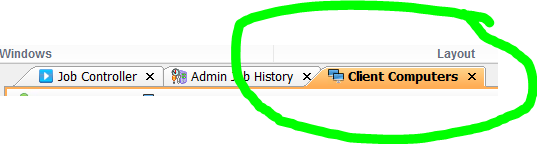
How do I keep the tabs open if I click onto another item in the CommCell browser ?
For example
I want to keep the client computer groups and client computers tabs open and next to one another
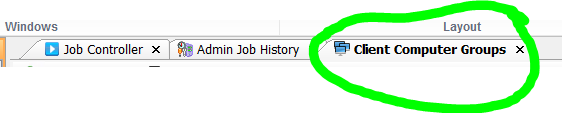
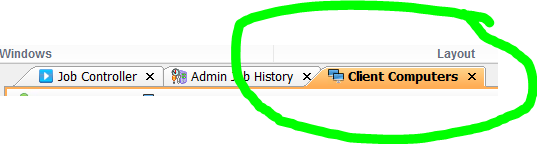
Best answer by Sean Crifasi
Hi
If you hold control while opening an entity it will create a new tab.
For instance if you have client computers open and you hold control while clicking no media agents, this will create a new tab for media agents rather than replacing client computers.
Enter your E-mail address. We'll send you an e-mail with instructions to reset your password.