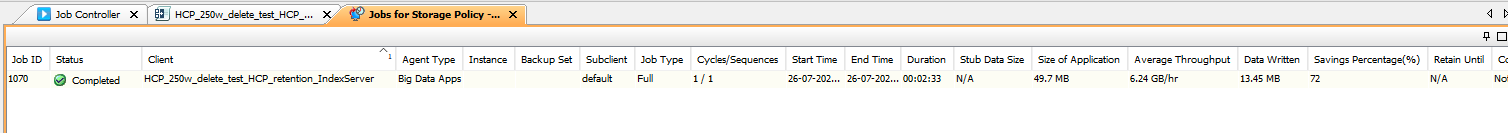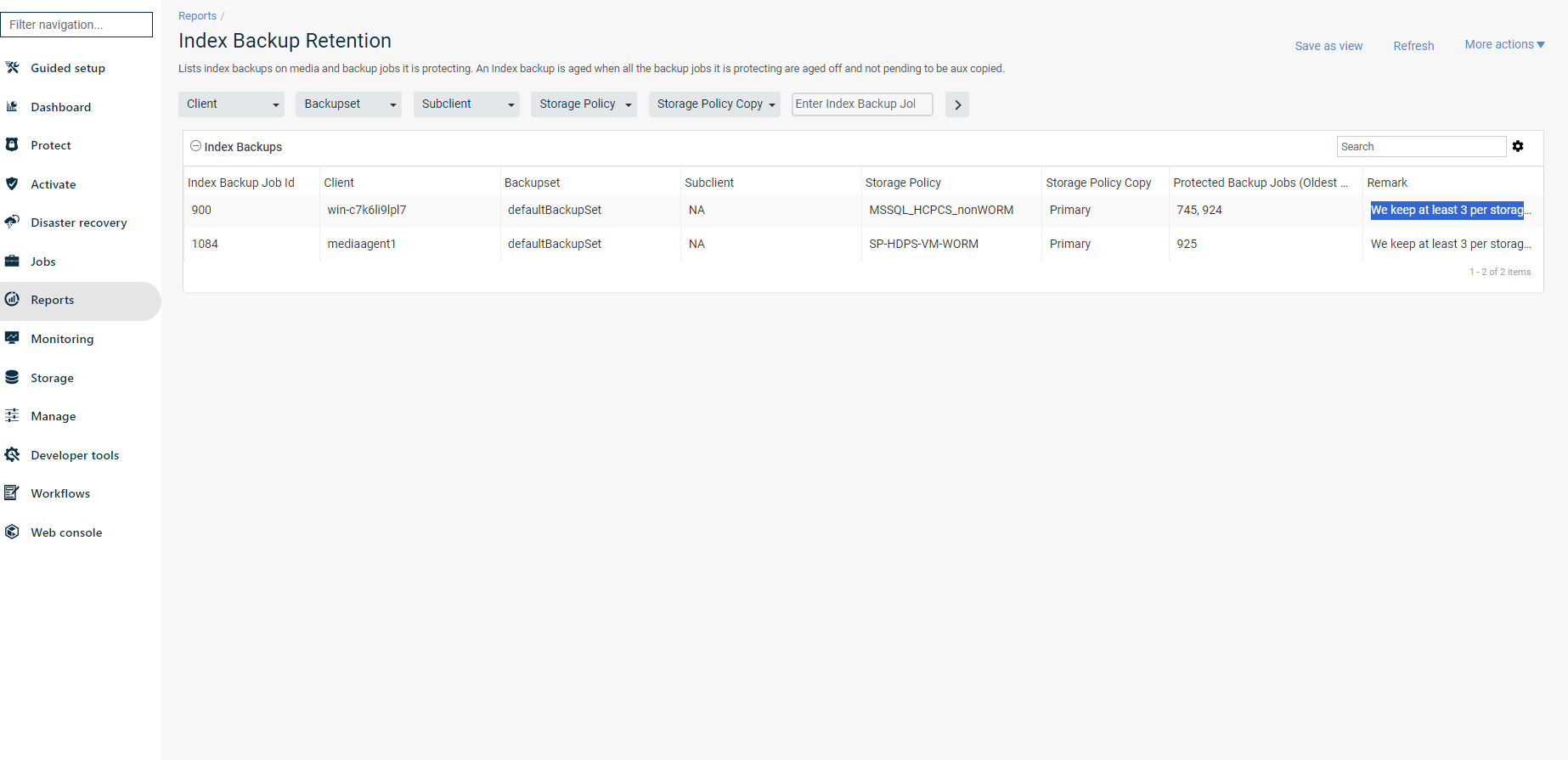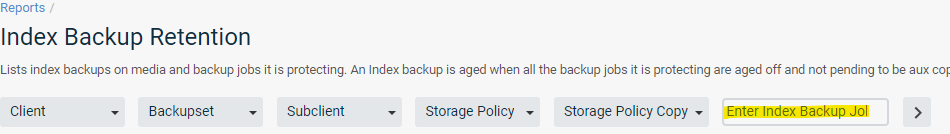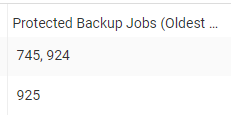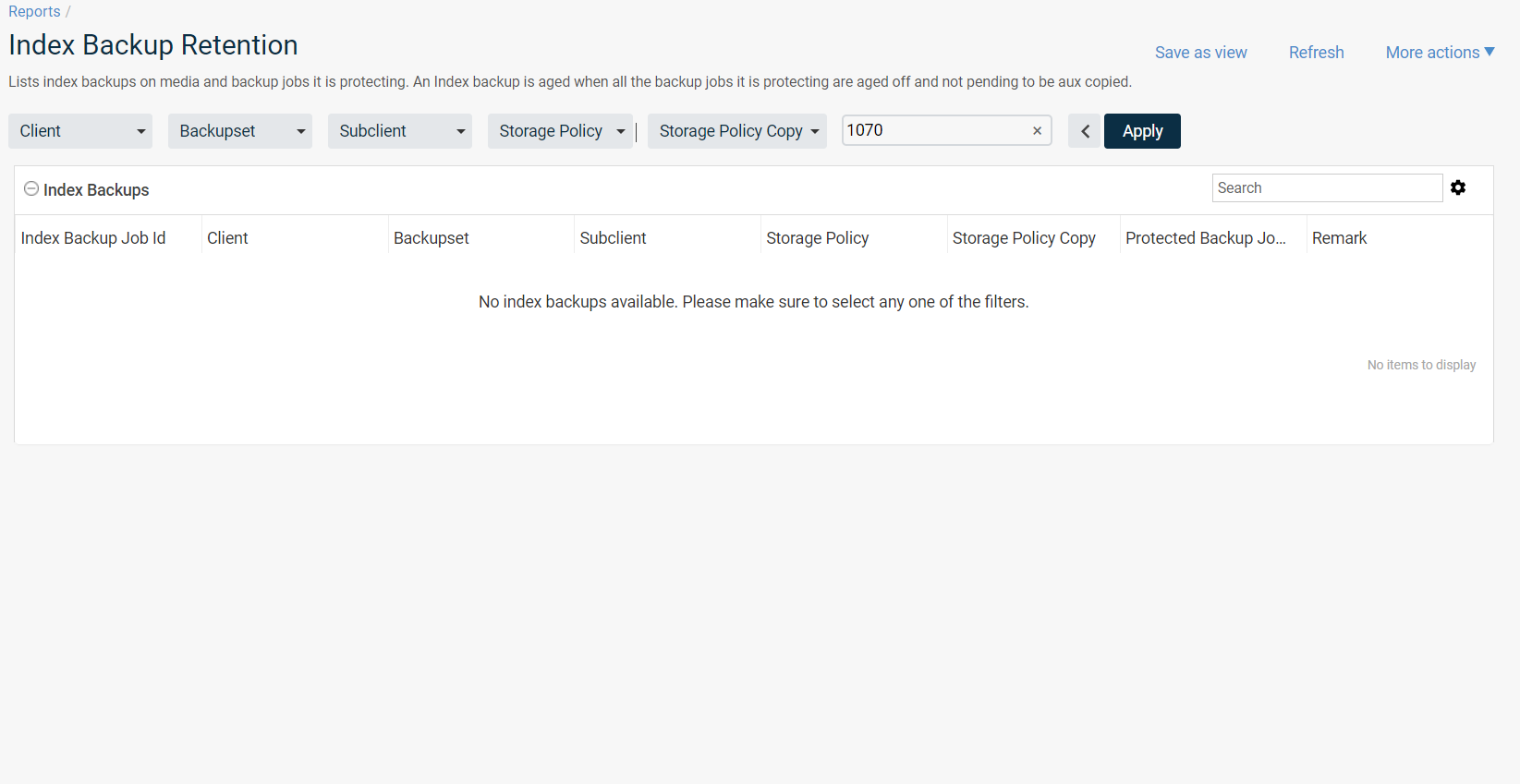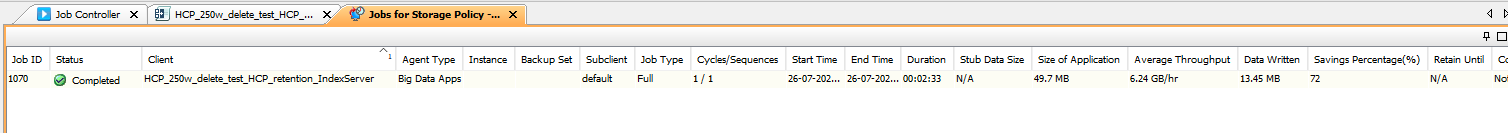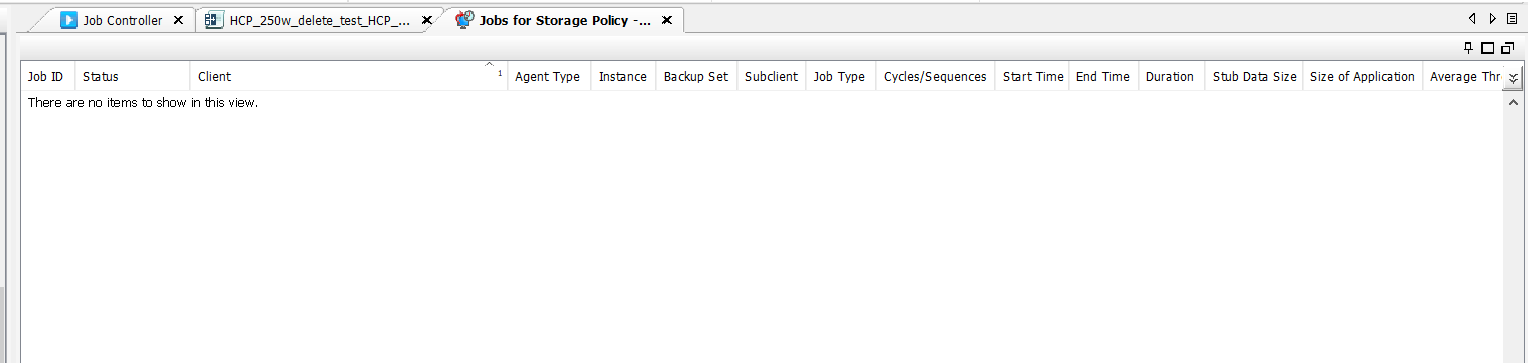Hi,
I have set the retention settings of the storage policy as 1 day and 0 cycle.
Took a backup of the VM client into the HCP S3 Based object storage.
Post retention expiry, the data aging job should delete off the data from HCP and HCP-CS cloud libraries.
But the data (chunk folders and chunks) still resides on the HCP buckets and the deletion is not happening.
Any suggestions please.