Good morning,
We have 3 subclients clients; VM, Filesystem, and MS SQL on a VM hosted on Hyper-V. I’m looking at the backup history in the msdb database, and my MS SQL backups kicked off from Commvault are working as intended, and I see “CommVault Galaxy Backup” as the backup set name.
However… the VM incremental backup kicks off at 10pm, and I see message like this in the SQL alert log: I/O is frozen on database MyDatabase. No user action is required. However, if I/O is not resumed promptly, you could cancel the backup. Then a few seconds later: I/O was resumed on database MyDatabase. No user action is required.
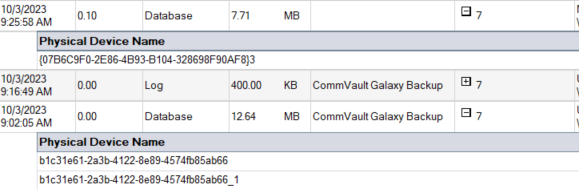
The backup at 9:25 was the incremental backup, while the 9:02 AM backup was me calling a full backup from the console.
This might be a better example, this shows the 10pm incremental and a database backup:
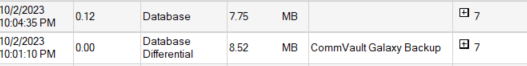
Can someone help me understand this? The MS SQL datafiles are supposed to be excluded from the VM backups, so why is the differential VM backup freezing IO on my datafiles?
Thanks!








