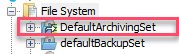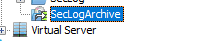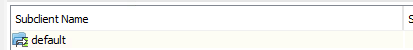So sorry for the delay @xor . I think the issue is likely to be the content of the create_subclient_content.xml.
It has the whole archive section missing from it. I honestly can’t see a template for archiving subclients in our documentation so I will see if that can be added, however I am not sure this will be possible as archiving has been moved to Command Center and we can do all of this via API command.
POST {{serverURL}}/Subclient along with quite a simple payload. You can get this using the Command Center GUI to create the subclient and before finishing click the Equivalent API link.
{
"subClientProperties": {
"contentOperationType": 2,
"subClientEntity": {
"clientId": 251,
"clientName": "fs1.cv-lab.local",
"applicationId": 33,
"backupsetId": 627,
"backupsetName": "DefaultArchivingSet",
"subclientName": "testCCArchiveSubclient"
},
"commonProperties": {
"enableBackup": true,
"impersonateUserCredentialinfo": {
"credentialId": 1,
"credentialName": "administrator"
}
},
"planEntity": {
"planId": 27
},
"content": [
{
"path": "\\\\fs1.cv-lab.local\\sql"
}
],
"fsSubClientProp": {
"useGlobalFilters": "USE_CELL_LEVEL_POLICY",
"extendStoragePolicyRetention": true,
"archiverRetention": true,
"backupRetention": false,
"archiverRetentionMode": 2,
"backupFilesQualifiedForArchive": true,
"forcedArchiving": true,
"diskCleanupRules": {
"afterArchivingRule": 1,
"archiveReadOnlyFiles": false,
"enableArchivingWithRules": true,
"enableRedundancyForDataBackedup": false,
"fileAccessTimeOlderThan": 0,
"fileCreatedTimeOlderThan": 0,
"fileModifiedTimeOlderThan": 91,
"fileSizeGreaterThan": 1024,
"maximumFileSize": 0,
"startCleaningIfLessThan": 100,
"stopCleaningIfupto": 100,
"stubPruningOptions": 0,
"stubRetentionDaysOld": 365
},
"backupConfiguration": {
"backupDataAccessNodes": [
{
"_type_": 3,
"clientId": 98,
"clientName": "dc1"
}
]
}
},
"useLocalContent": true,
"useLocalArchivalRules": false
}
}
However what I have done below, and is good tip, create an archive subclient manually in the JAVA GUI with all the settings you are wanting and then before clicking OK, click Save As Script. This will then save the XML which you can then use for your new template.
You should get something like below. As you can see there is a whole section for archiving rules.
<?xml version="1.0" encoding="UTF-8" standalone="no" ?>
<App_CreateSubClientRequest>
<subClientProperties>
<subClientEntity>
<subclientName>newArchiveSubclient</subclientName>
<backupsetName>archive</backupsetName>
<instanceName>DefaultInstanceName</instanceName>
<appName>File System</appName>
<clientName>sql1</clientName>
<hostName></hostName>
<displayName></displayName>
<commCellName></commCellName>
<csGUID></csGUID>
<flags/>
<newName></newName>
<providerDomainName></providerDomainName>
<multiCommCellId>0</multiCommCellId>
<entityInfo/>
<workloadRegionId>0</workloadRegionId>
<workloadRegionDisplayName></workloadRegionDisplayName>
<serviceType>0</serviceType>
</subClientEntity>
<commonProperties>
<encryptionFlag>ENC_NETWORK_AND_MEDIA</encryptionFlag>
<prepostProcess>
<preScanCommand></preScanCommand>
<postScanCommand></postScanCommand>
<preBackupCommand></preBackupCommand>
<postBackupCommand></postBackupCommand>
<preSNAPCommand></preSNAPCommand>
<postSNAPCommand></postSNAPCommand>
<runPostScan>NO</runPostScan>
<runPostBackup>NO</runPostBackup>
<runAs>NO_SELECTION</runAs>
<prepostUserName>
<userName></userName>
</prepostUserName>
<preSnapProcessOn>SOURCE</preSnapProcessOn>
<postSnapProcessOn>SOURCE</postSnapProcessOn>
</prepostProcess>
<storageDevice>
<dataBackupStoragePolicy>
<storagePolicyName>SP1_GDSP1</storagePolicyName>
</dataBackupStoragePolicy>
<softwareCompression>USE_STORAGE_POLICY_SETTINGS</softwareCompression>
<networkAgents>2</networkAgents>
<throttleNetworkBandwidth>0</throttleNetworkBandwidth>
<applicableReadSize>512</applicableReadSize>
<deDuplicationOptions>
<enableDeduplication>true</enableDeduplication>
<generateSignature>ON_CLIENT</generateSignature>
</deDuplicationOptions>
<overrideDataPath>false</overrideDataPath>
<overrideIncrementalDataPath>false</overrideIncrementalDataPath>
<dataPathOperationType>OVERWRITE</dataPathOperationType>
</storageDevice>
<snapCopyInfo>
<snapToTapeProxyToUseSource>false</snapToTapeProxyToUseSource>
<isRMANEnableForTapeMovement>false</isRMANEnableForTapeMovement>
<snapToTapeProxyToUse>
<clientName></clientName>
</snapToTapeProxyToUse>
<snapToTapeSelectedEngine>
<snapShotEngineName></snapShotEngineName>
</snapToTapeSelectedEngine>
<isSnapBackupEnabled>false</isSnapBackupEnabled>
<useSeparateProxyForSnapToTape>false</useSeparateProxyForSnapToTape>
<separateProxyForSnapToTape>
<clientName></clientName>
</separateProxyForSnapToTape>
</snapCopyInfo>
<securityAssociations/>
<enableBackup>true</enableBackup>
<isDecoupleSCPContent>false</isDecoupleSCPContent>
<isReferenceCopySubclient>false</isReferenceCopySubclient>
<isSystemStateSubclient>false</isSystemStateSubclient>
<indexCycleToEveryBackupJobs>0</indexCycleToEveryBackupJobs>
<turboNASClient>
<clientName></clientName>
</turboNASClient>
<associatedSnapShotSCId>
<subclientName></subclientName>
</associatedSnapShotSCId>
<expandSymbolicLinks>false</expandSymbolicLinks>
<enableAppleDoubleSupport>false</enableAppleDoubleSupport>
<isDefaultSubclient>false</isDefaultSubclient>
<description></description>
<numberOfBackupStreams>0</numberOfBackupStreams>
<allowMultipleDataReaders>true</allowMultipleDataReaders>
<onDemandSubClient>false</onDemandSubClient>
<excludeFromSLA>false</excludeFromSLA>
<enableBackupAfterDelay>false</enableBackupAfterDelay>
<enableBackupAtDateTime/>
<associatedPolicy/>
<prepostCredentialinfo/>
<impersonateUserCredentialinfo/>
<runAs>CV_NO_SELECTION</runAs>
<ignoreStrikesBefore>0</ignoreStrikesBefore>
<isAdAppAwareSubclient>false</isAdAppAwareSubclient>
<disableArchivingTurboRule>false</disableArchivingTurboRule>
<subclientPolicy/>
</commonProperties>
<content>
<path>c:\archivePath</path>
</content>
<impersonateUser>
<userName></userName>
</impersonateUser>
<fileSystemSubClient/>
<fsSubClientProp>
<includePolicyFilters>false</includePolicyFilters>
<useGlobalFilters>USE_CELL_LEVEL_POLICY</useGlobalFilters>
<useVSS>true</useVSS>
<vssOptions>FOR_LOCKED_FILES_ONLY</vssOptions>
<useVssForAllFilesOptions>CONTINUE_AND_DO_NOT_RESET_ACCESS_TIME</useVssForAllFilesOptions>
<useVSSForSystemState>true</useVSSForSystemState>
<enableOnePass>true</enableOnePass>
<diskCleanupModified>false</diskCleanupModified>
<backupFilesQualifiedForArchive>true</backupFilesQualifiedForArchive>
<isDDBSubclient>false</isDDBSubclient>
<oneTouchSubclient>false</oneTouchSubclient>
<oneTouchServer>
<clientName></clientName>
</oneTouchServer>
<oneTouchServerDirectory></oneTouchServerDirectory>
<honorArchiverAgentRetention>false</honorArchiverAgentRetention>
<keepAtLeastPreviousVersions>0</keepAtLeastPreviousVersions>
<deleteArchiveJobAfterDays>0</deleteArchiveJobAfterDays>
<isSynthfullRunAfterOnePassEnabledOnSubclient>false</isSynthfullRunAfterOnePassEnabledOnSubclient>
<catalogAdditional>false</catalogAdditional>
<catalogACL>false</catalogACL>
<scanOption>OPTIMAL_SCAN</scanOption>
<preserveFileAccessTime>false</preserveFileAccessTime>
<checkArchiveBit>false</checkArchiveBit>
<isTrueUpOptionEnabledForFS>true</isTrueUpOptionEnabledForFS>
<runTrueUpJobAfterDaysForFS>30</runTrueUpJobAfterDaysForFS>
<runTrueUpJobAfterJobsForFS>0</runTrueUpJobAfterJobsForFS>
<blockLevelBackup>0</blockLevelBackup>
<createFileLevelIndexDuringBackup>false</createFileLevelIndexDuringBackup>
<blockLevelSPOSBackup>0</blockLevelSPOSBackup>
<backupFilesOnOrAfter>false</backupFilesOnOrAfter>
<backupFilesOnOrAfterDate/>
<backupFileTimeZoneName></backupFileTimeZoneName>
<deletePSTFileOnly>false</deletePSTFileOnly>
<enableOCSBackupOnSubclient>false</enableOCSBackupOnSubclient>
<ocsUserName>
<userName></userName>
</ocsUserName>
<useIncremental>false</useIncremental>
<diskCleanupRules>
<enableArchivingWithRules>true</enableArchivingWithRules>
<startCleaningIfLessThan>100</startCleaningIfLessThan>
<stopCleaningIfupto>100</stopCleaningIfupto>
<fileAccessTimeOlderThan>0</fileAccessTimeOlderThan>
<fileModifiedTimeOlderThan>91</fileModifiedTimeOlderThan>
<fileCreatedTimeOlderThan>0</fileCreatedTimeOlderThan>
<fileSizeGreaterThan>1024</fileSizeGreaterThan>
<maximumFileSize>0</maximumFileSize>
<archiveReadOnlyFiles>false</archiveReadOnlyFiles>
<afterArchivingRule>REPLACE_FILE_WITH_STUB</afterArchivingRule>
<stubRetentionDaysOld>365</stubRetentionDaysOld>
<stubPruningOptions>DISABLED</stubPruningOptions>
<patternMatch></patternMatch>
<entityMatch></entityMatch>
<enableRedundancyForDataBackedup>false</enableRedundancyForDataBackedup>
<diskCleanupFileTypes/>
</diskCleanupRules>
<vssShadowCopy></vssShadowCopy>
<DefaultBMPVolume></DefaultBMPVolume>
<backupSaveFileData>true</backupSaveFileData>
<backupSpooledFileData>false</backupSpooledFileData>
<backupQueueData>false</backupQueueData>
<backupPrivateAuthority>false</backupPrivateAuthority>
<targetReleaseForBackupData></targetReleaseForBackupData>
<syncAllLibForBackup>false</syncAllLibForBackup>
<activeWaitTime>0</activeWaitTime>
<syncQueue></syncQueue>
<txtlibSyncCheckPoint></txtlibSyncCheckPoint>
<customSubclientContentFlags>0</customSubclientContentFlags>
<customSubclientFlag>false</customSubclientFlag>
<backupAsObjects>false</backupAsObjects>
<saveWhileActiveOpt></saveWhileActiveOpt>
<ibmiSubclientprop>
<saveSecData>true</saveSecData>
<saveConfObject>true</saveConfObject>
<printSysInfo>false</printSysInfo>
</ibmiSubclientprop>
<retentionPolicy>0</retentionPolicy>
<backupConfiguration/>
<saveAccessPath>*SYSVAL</saveAccessPath>
<enableFolderLevelMultiThread>false</enableFolderLevelMultiThread>
<folderLevelThreadCount>0</folderLevelThreadCount>
<extendStoragePolicyRetention>true</extendStoragePolicyRetention>
<archiverRetention>true</archiverRetention>
<archiverRetentionMode>EXTEND_RETENTION_INDEFINITELY</archiverRetentionMode>
<extendRetentionForNDays>-1</extendRetentionForNDays>
<backupRetention>false</backupRetention>
<keepVersions>10</keepVersions>
<useSubclientPolicyRetention>false</useSubclientPolicyRetention>
<backupFilesAsExtents>false</backupFilesAsExtents>
<extentSize>4</extentSize>
<bigFileSize>1024</bigFileSize>
<updateHistory>*NO</updateHistory>
<enableContentIndexing>false</enableContentIndexing>
<contentIndexingPolicy>0</contentIndexingPolicy>
<genSignatureOnIBMi>0</genSignatureOnIBMi>
<ibmiCompression>*NO</ibmiCompression>
<openvmsBackupDate>false</openvmsBackupDate>
<isManualDDBSubclient>false</isManualDDBSubclient>
<enableNetworkShareAutoMount>false</enableNetworkShareAutoMount>
<retainPerDayPeriod>0</retainPerDayPeriod>
<retainPerWeekPeriod>0</retainPerWeekPeriod>
<retainPerMonthPeriod>0</retainPerMonthPeriod>
<backupUsingMultipleDrives>false</backupUsingMultipleDrives>
</fsSubClientProp>
<dfsSubclientProp>
<useGPFSSnapshot>false</useGPFSSnapshot>
</dfsSubclientProp>
<cloudAppsSubClientProp>
<collectACL>true</collectACL>
</cloudAppsSubClientProp>
<hcSubclientProp/>
<analyticsSubclientProp/>
<cassandraProps/>
<fsContentOperationType>OVERWRITE</fsContentOperationType>
<fsExcludeFilterOperationType>CLEAR</fsExcludeFilterOperationType>
<fsIncludeFilterOperationType>CLEAR</fsIncludeFilterOperationType>
<useLocalArchivalRules>false</useLocalArchivalRules>
<dcPlanEntity/>
</subClientProperties>
</App_CreateSubClientRequest>