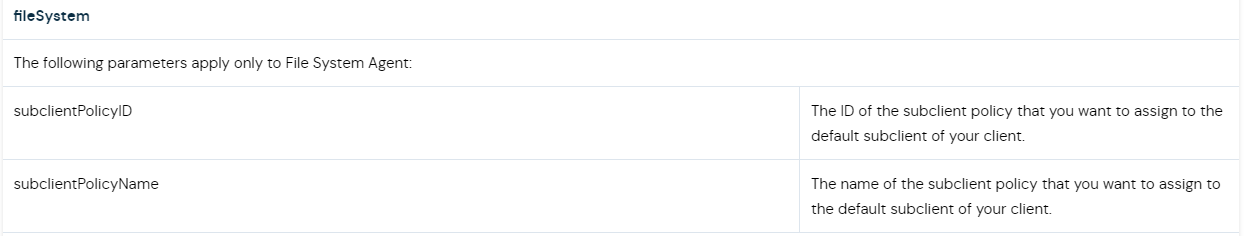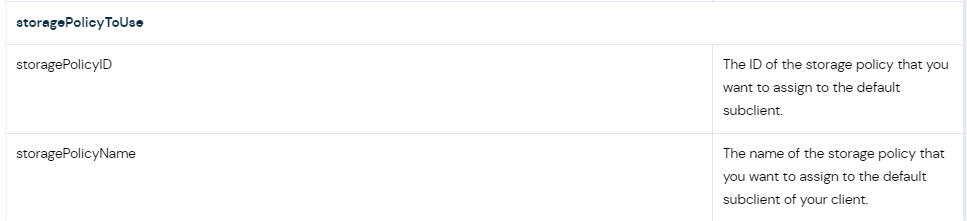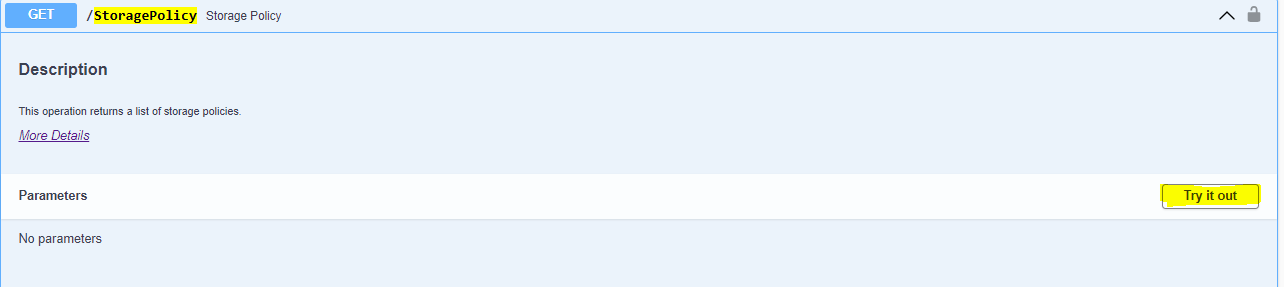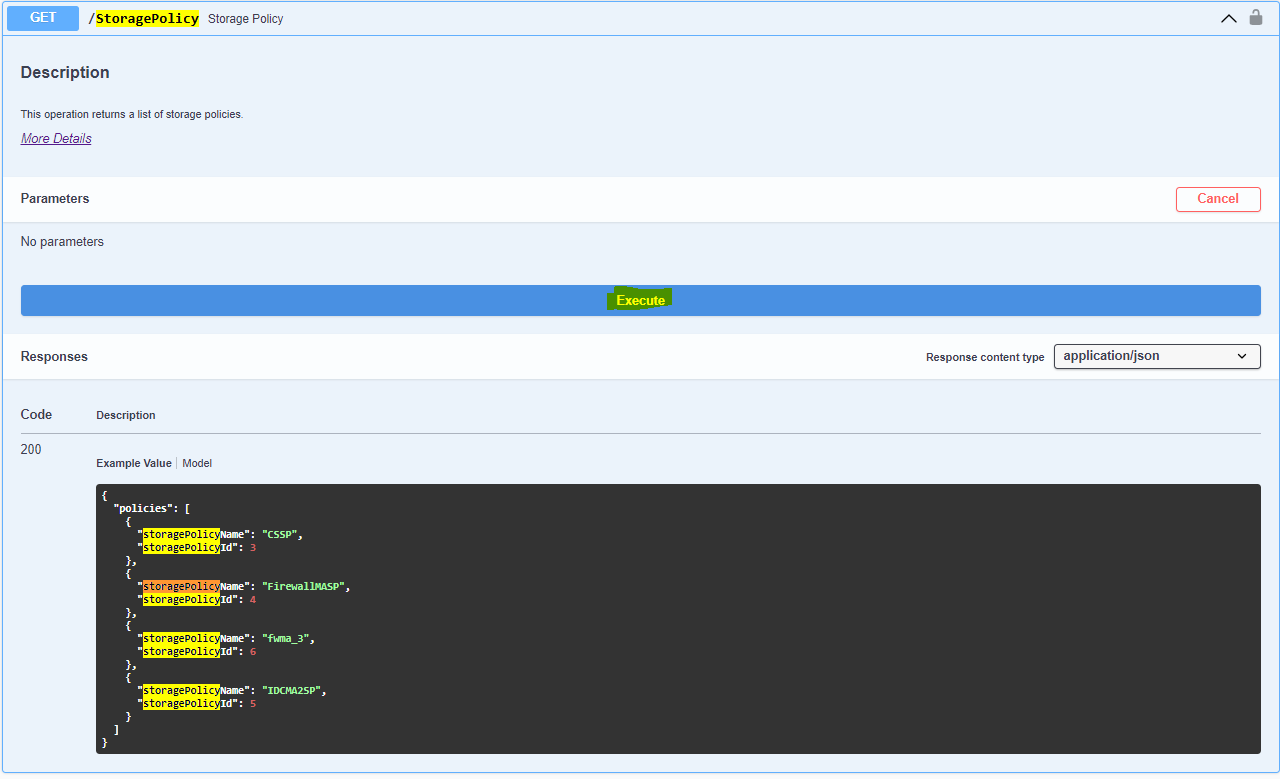We want to install the commvault client automatically on a new linux server.
We are using the linux_commvault.tar, extracting it to a temporary folder
and copying our custom default.xml to that folder.
The installation of the subclient is working as expected.
What we are missing - how to define the StoragePolicy in this config ?
We just defined the 'storagePolicyName' but it did not work.
What is missing?
The default.xml file (with jinja2 variables as a placeholder):
<?xml version="1.0" ?>
<CVInstallManager_ClientSetup Focus="Instance001" JobID="0" OEMID="1" Operationtype="0">
<ClientAuthentication>
<userAccountToLogin domainName="" password="" userName=""/>
</ClientAuthentication>
<CommServeInfo networkGateway="{{ commvault_hostname }}">
<CommserveHostInfo clientName="" hostName=""/>
</CommServeInfo>
<clientComposition overWriteClientHostName="1">
<clientInfo>
<client clientCertificate="" cvdPort="" installDirectory="">
<clientEntity clientName="" hostName=""/>
<jobResulsDir path=""/>
</client>
<clientProps logFilesLocation=""/>
</clientInfo>
<components>
<fileSystem>
<selectedSubclientPolicy subclientPolicyId="" subclientPolicyName=""/>
</fileSystem>
<commonInfo globalFilters="" useExistingStoragePolicy="">
<subclientPlanToUse planName=""/>
<storagePolicyToUse storagePolicyId="" storagePolicyName="{{ commvault_storage_policy | default('') }}"/>
</commonInfo>
<mediaAgent>
<indexCacheDirectory/>
</mediaAgent>
<componentInfo ComponentName="File System Core" consumeLicense="1" ComponentId="1002"/>
</components>
<mediaAgent>
<indexCacheDirectory/>
</mediaAgent>
<clientRoles bLaptopBackup="0"/>
</clientComposition>
<organizationProperties authCode=""/>
<installFlags allowNewerCommserve="0" autoRegister="0" decoupledInstall="0" forceIPV4="1" hideApps="0" cleanupExistingInstance="0" ignoreJobsRunning="0" install32Base="0" install64Base="0" launchProcessManager="0" numberOfStreams="10" restoreOnlyAgents="0" singleInterfaceBinding="0" unixGroup="" unixGroupAccess="5" unixOtherAccess="5" unixTempDirectory="" registrationAuthType="0" selectedRoles="1002,1101" launchRolesManager="1" selectedRolesGroups="36">
<firewallInstall certificatePath="" enableFirewallConfig="1" firewallConfigFile="" firewallConnectionType="2" httpProxyConfigurationType="2" httpProxyHostName="" httpProxyPortNumber="">
<proxyInfo hostName="{{ commvault_hostname }}" portNumber="8403"/>
</firewallInstall>
</installFlags>
<Dialogs name="unixGroupSelection" show="False"/>
<Dialogs name="configLaptop" show="False"/>
<Dialogs name="unixGroup" show="False"/>
<Dialogs name="decoupledInstall" show="False"/>
<Dialogs name="ConfigureClientGroup" show="False"/>
<Dialogs name="RolesGroupsSelection" show="False"/>
<Dialogs name="CommcellAuthInput" show="True"/>
<Dialogs name="EndPointCommcellAuthInput" show="False"/>
<Dialogs name="addUserToGroup" show="False"/>
<Dialogs name="instance" show="False"/>
<Dialogs name="decideNewGroup" show="False"/>
<Dialogs name="fwHttpProxy" show="False"/>
<Dialogs name="createCustom" show="False"/>
<Dialogs name="cvdbRecommend" show="False"/>
<Dialogs name="welcome" show="True"/>
<Dialogs name="configure" show="False"/>
<Dialogs name="logDirectory" show="False"/>
<Dialogs name="fwHttpProxyConfig" show="False"/>
<Dialogs name="ServerSelection" show="False"/>
<Dialogs name="cvdPort" show="False"/>
<Dialogs name="ConfigurePlan" show="False"/>
<Dialogs name="perClientCertLoc" show="False"/>
<Dialogs name="oem" show="False"/>
<Dialogs name="ConfigureStoragePolicy" show="False"/>
<Dialogs name="pkgSelection" show="False"/>
<Dialogs name="commserverPreClientCertificate" show="False"/>
<Dialogs name="unixPermissions" show="False"/>
<Dialogs name="overrideClientInfo" show="False"/>
<Dialogs name="ConfigureSubClientPolicy" show="False"/>
<Dialogs name="summary" show="False"/>
<Dialogs name="installDirectory" show="False"/>
<Dialogs name="restoreOnlyAgents" show="False"/>
</CVInstallManager_ClientSetup>