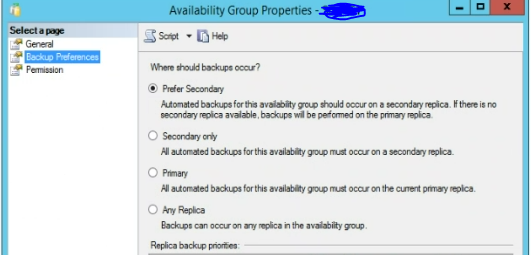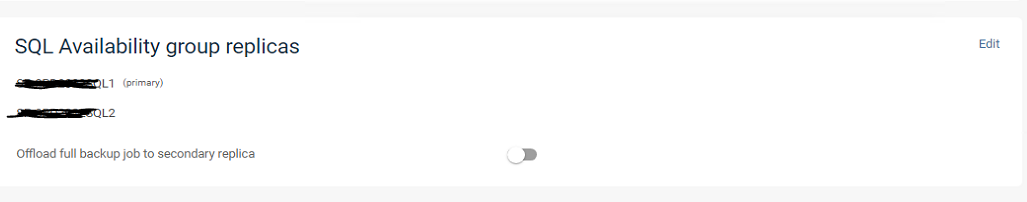Sql always on Full backup being taken from primary server but log backup being taken from standby server at every 15 minutes .Job finished succesfully but.
This causes problems in log shrink and sql log folder overgrowing
How do I ensure that the log backup is taken from the Primary SQL. server