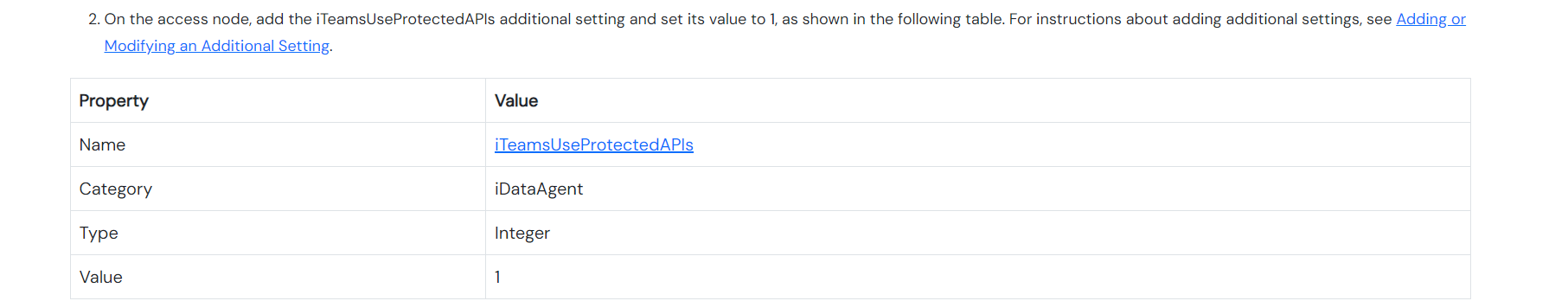AADSTS700082 = The refresh token has expired due to inactivity.
Getting this error when running “Verify connection” on several Teams backup tenants.
How can the tokens become “inactive”?
The refresh procedure for the Teams token is a pain, at least in our case.
We either need to have a remote session with the customer and log in with our admin credentials in their environment, and have the customer enter their global admin..
Or they need to log in to a remote session into our env and enter their global admin credentials..
None of our customers give us their global admin credentials, because we don’t want to request it, and in our experience the customers are hesistant if the subject is brought up.
Even with contracts specifying that we'll only use our access for the backup service, it's impossible to guarantee 100% that individuals won't have malicious intent or make mistakes.
It’s a big ask.
So is there another way to refresh the token?