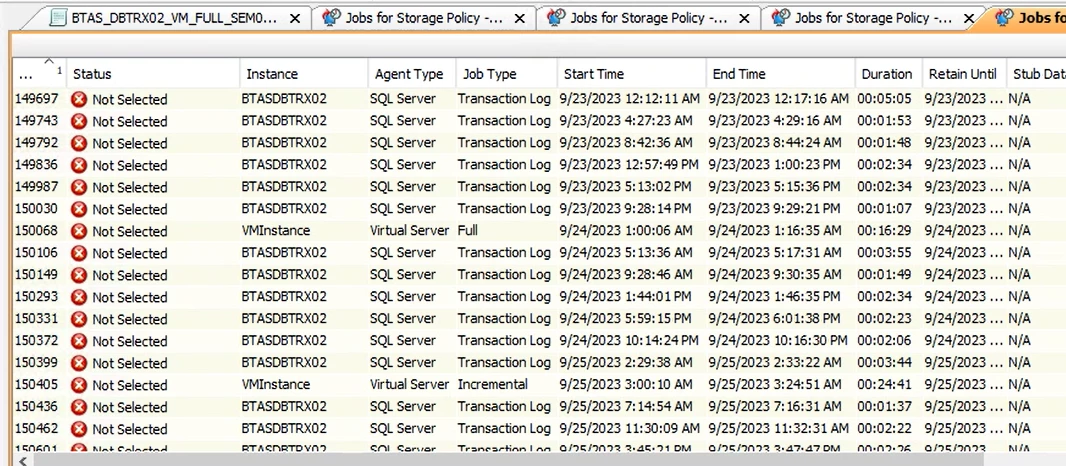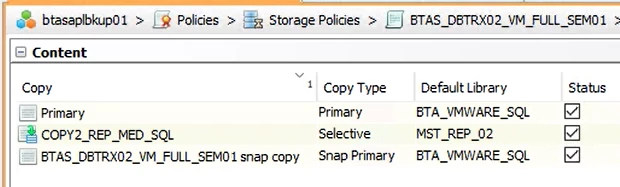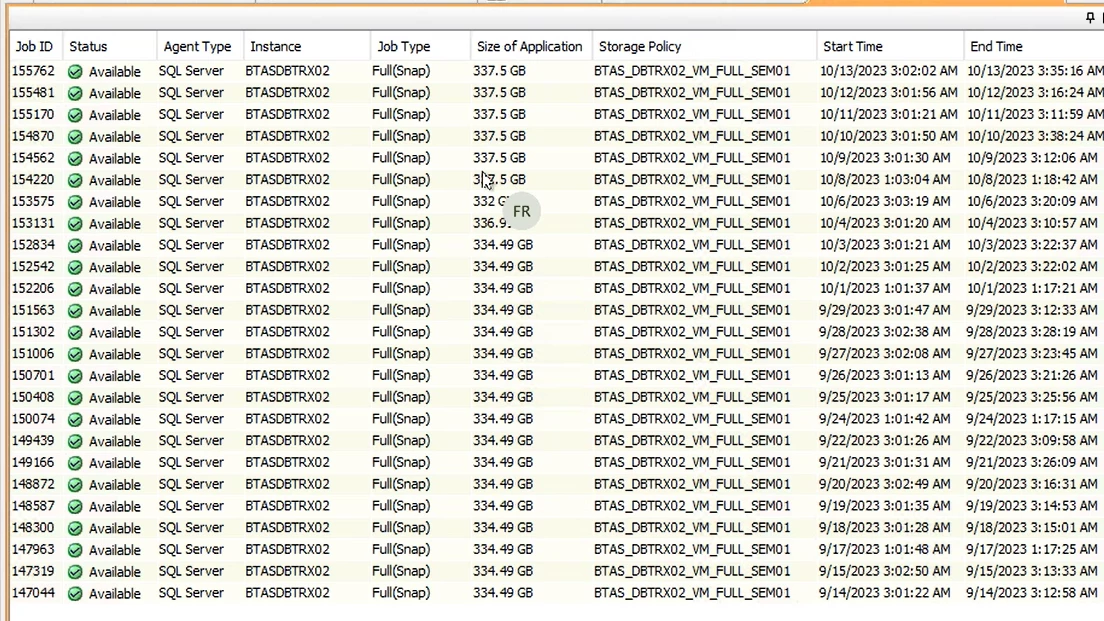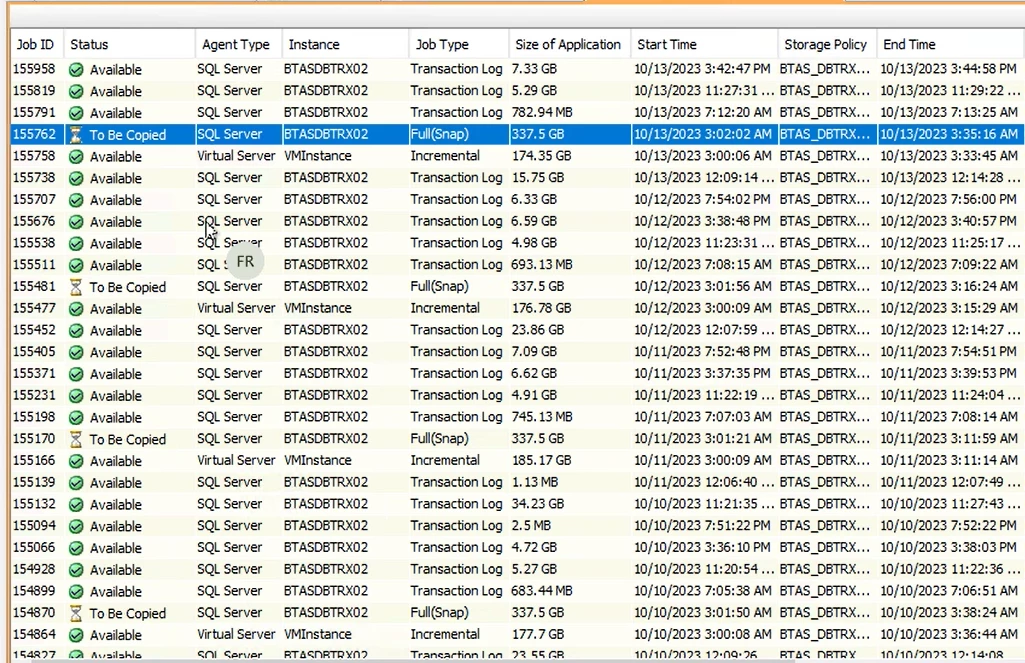Dear friends,
I need your valuable assistance with a technical matter. I have a Plan associated with a Storage Policy, which includes a primary copy to disk. Within this policy, there are various jobs with different dates, some related to virtual machines, and others to SQL Server databases.
My goal is to create a secondary copy exclusively for the SQL Server jobs and restrict it to specific recent dates. However, when attempting to run this secondary copy for the desired date range, the initiated job doesn't seem to capture any data, and it does not appear in the list of jobs to copy.
I have attached images in the order of how I perform the procedure. If any of you can provide guidance or assistance on this matter, I would greatly appreciate it.😊✌🏻
I have successfully executed this process for both Oracle databases and file systems. However, I have encountered a specific issue when attempting to apply it to SQL Server.
1

2
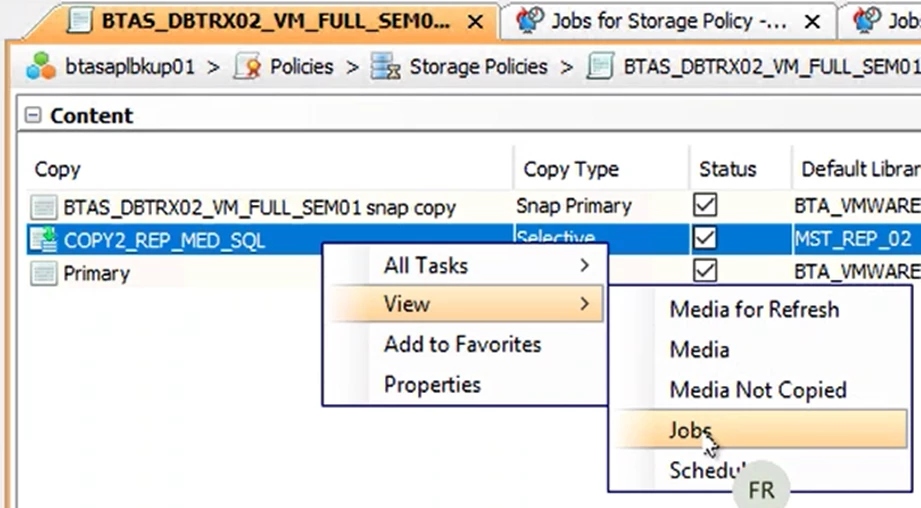
3

4 (In this image as you can see I don't get any SQL Server FULL job.)