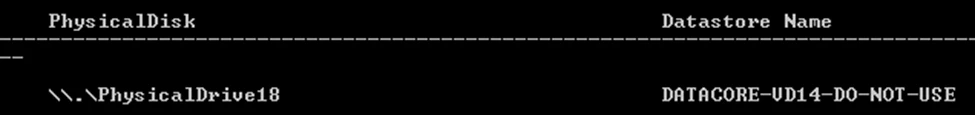Hi Vaulters,
We have a new CV platform that will be deployed soon, the Infra that will be backed up is all virtual based on VMware 6.7.
Regarding design, we are checking which transport mode is the most suitable in our case, and as of now, since the VMs are hosted on datastores residing on a Storage Disk Array, it looks like SAN mode is the most efficient way to back up our VMs.
Can anyone give us the right steps to implement this ? A step-by-step procedure, since we couldn’t retrieve this on the documentation.
We are also looking for HotAdd transport mode, which also seems feasible in our case.
Overall, what are the pros and cons of each tranport mode (SAN and HotAdd) ? For example, we read that restore performance is poor on SAN mode when VM disks are thin.
Kind regards.