Weird issue here. I’m attempting to disable an old, legacy storage policy. However, if I try to make any change at all with this particular storage policy, I get this popup:
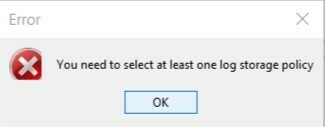
"You need to select at least one log storage policy"
And I mean any change. Name of the policy, retention, client association, disabling for backup, etc- they all generate this popup. I had to move all of the clients to a different policy manually because the “reassociate all” function generated this popup too. Deleting the policy isn’t an option because it has a copy with extended retention. My goal is to rename the policy and disable it for backups. Any ideas?
Best answer by Mike Struening RETIRED
View original







