Hello,
I do notice that when I remove my shared folder from CV Console, on my computer its still visible but empty. Is there any cache that we should erase or its some bug on it.
Best answer by Vladan Kojanic
View originalHello,
I do notice that when I remove my shared folder from CV Console, on my computer its still visible but empty. Is there any cache that we should erase or its some bug on it.
Best answer by Vladan Kojanic
View originalHello,
Are you talking about the web consoles share file/folder function? Can you provide a screenshot to confirm what you’re seeing? (Sanitize anything sensitive).
Regards
Edd
Hi Edd, her is a two screenshots.
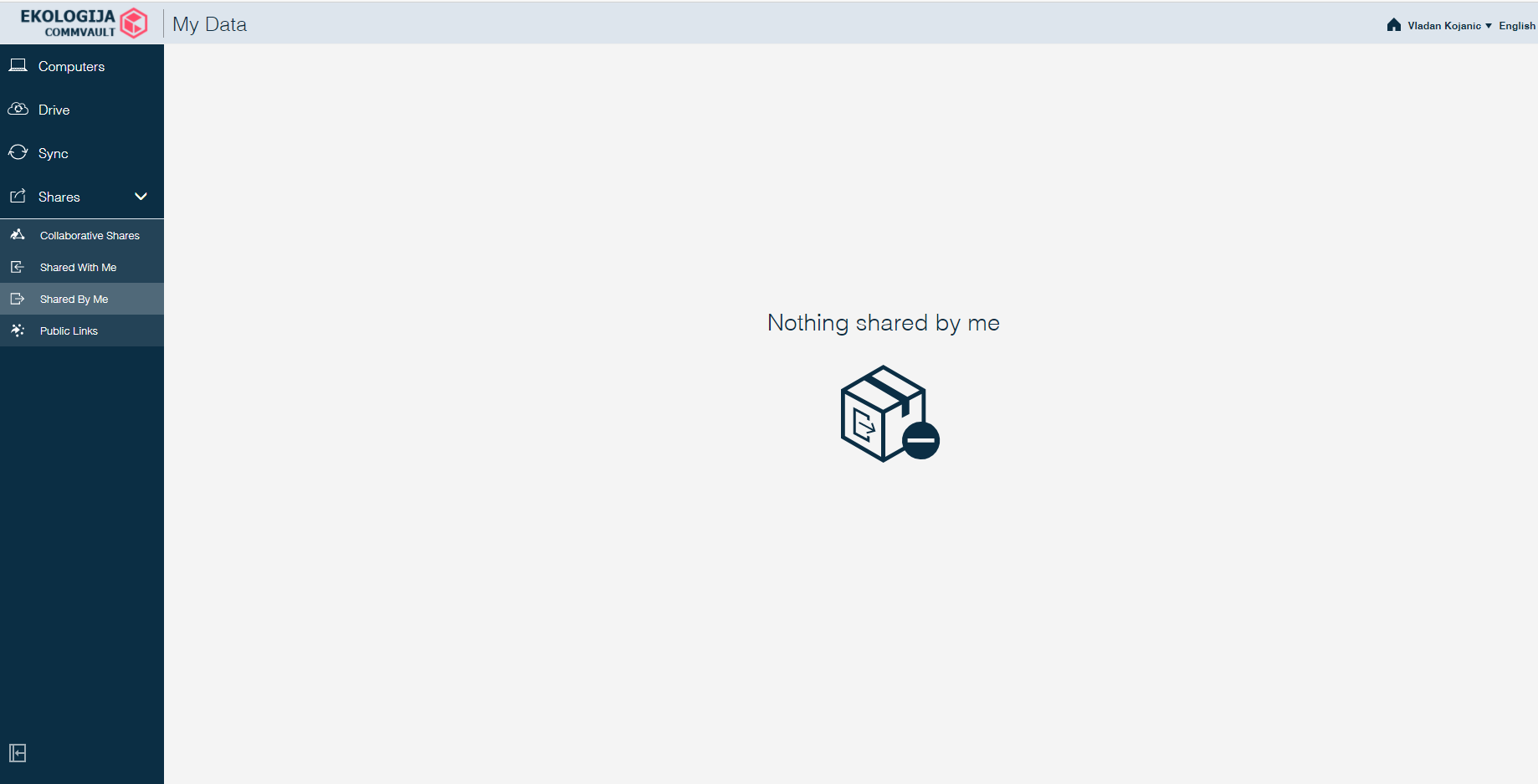
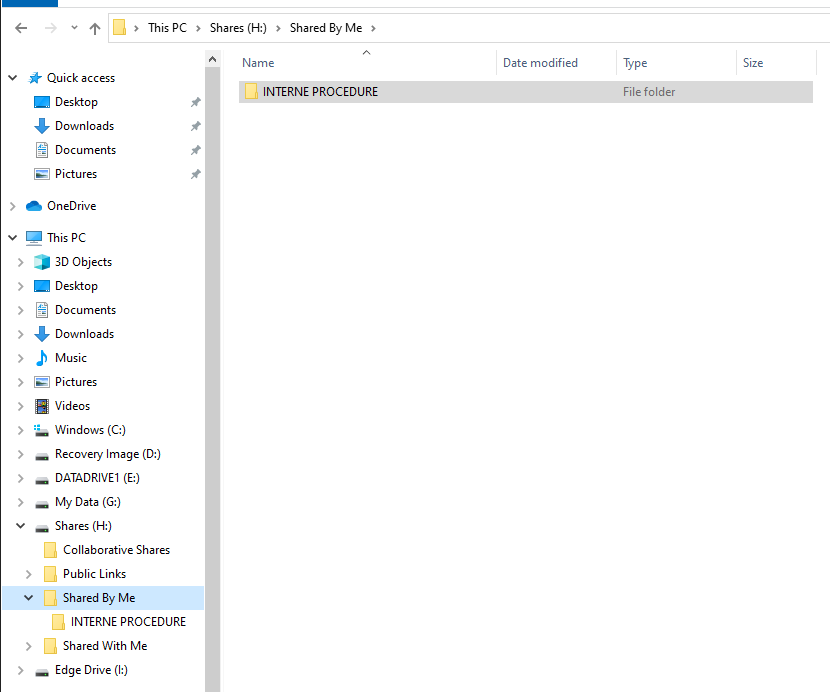
Hey Vladan,
Thanks for providing that - makes a lot more sense now!
What is the H: drive here? I can see based on the screenshot, I: is your Edge drive (Assuming this is your local virtual drive from Edge drive).
The “H” drive is Shared drive, when I turn Explorer Plugin On. The drive “I” is my Edge Drive and its empty now
Drive “G” is “My data”, where I can browse all my PCs that I have CV installed.
Got it.
Can you confirm how you removed the share when you were in the web console? The explorer plug-in allows you to remove the share as well : https://documentation.commvault.com/commvault/v11_sp20/article?p=41551.htm#o41556
But would be good to know how you un-shared via the web console.
I unshared them as I do share.. from webconsole, browse to that initial folder (its part of my backup set) and just click REMOVE share. Its working for others, or when I add/remove some other folder, but seams this is stuck somewhere. Maybe some cache hold it.
OK - if you’re seeing this working for other folders and this is unique to the one which is not being removed, we’re going to need to investigate this further.
Can you open a support case and support will assist you here?
I mean other users didn’t complain. I will check more further.
If I not find solution, I will open support case. I just trough to check here, to not open cases if its something small to fix by self.
Of course! That’s exactly what the community is about ![]()
If you try and remove it via the explorer plug-in, does this have the desired effect? https://documentation.commvault.com/commvault/v11_sp20/article?p=41551.htm#o41556
I got it… Right click on that Share *H” folder > Edge > Refresh my data. As I say.. some small fix. I didnt know for this option.
There is no old shared folder anymore.
Seams that Refresh do trick to clean some cashed information.
Enter your username or e-mail address. We'll send you an e-mail with instructions to reset your password.