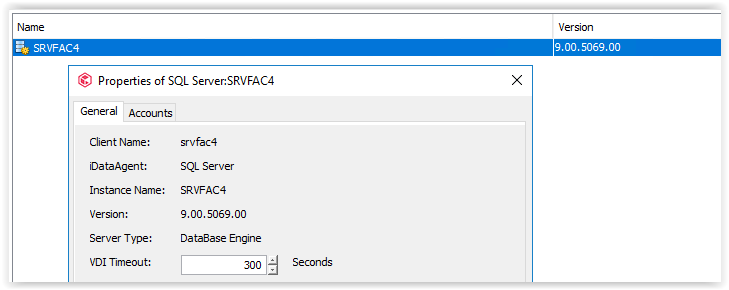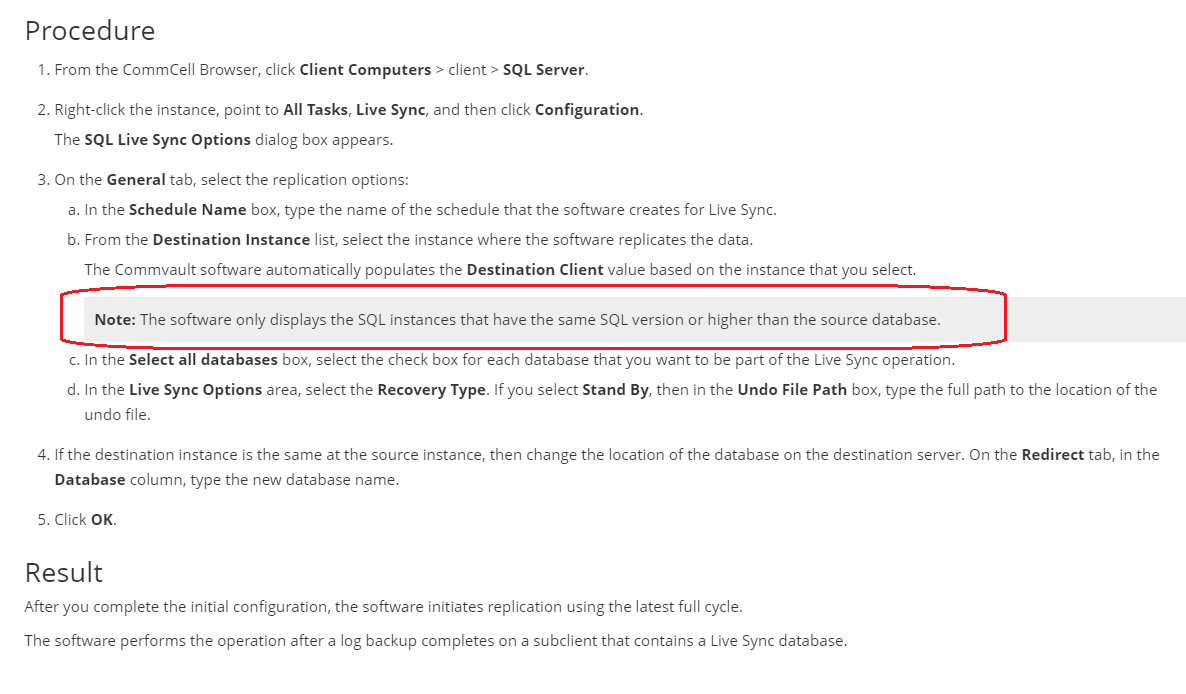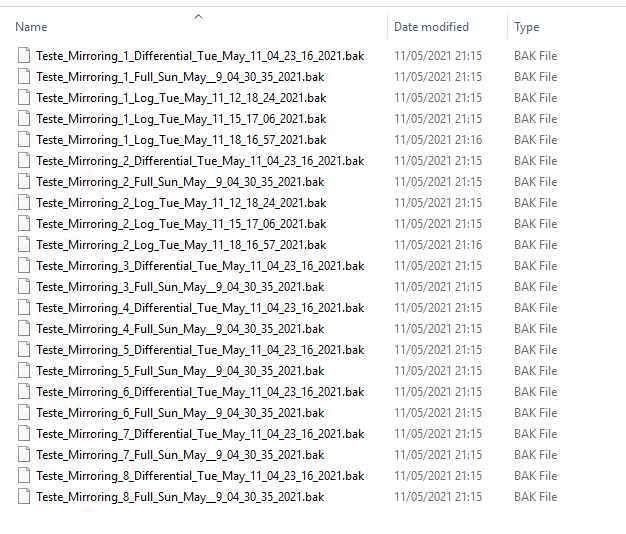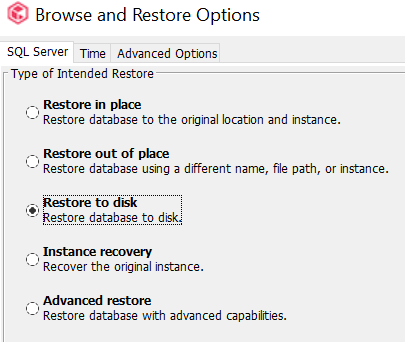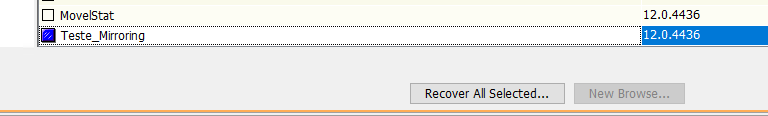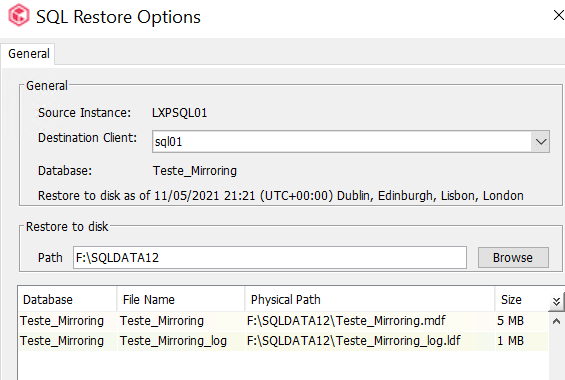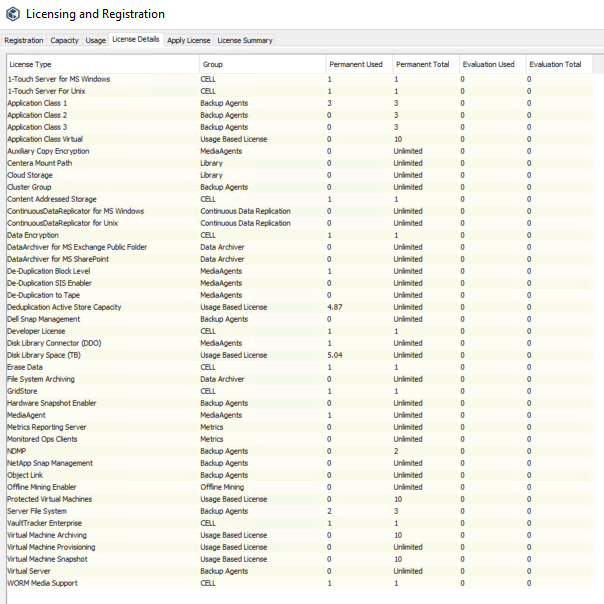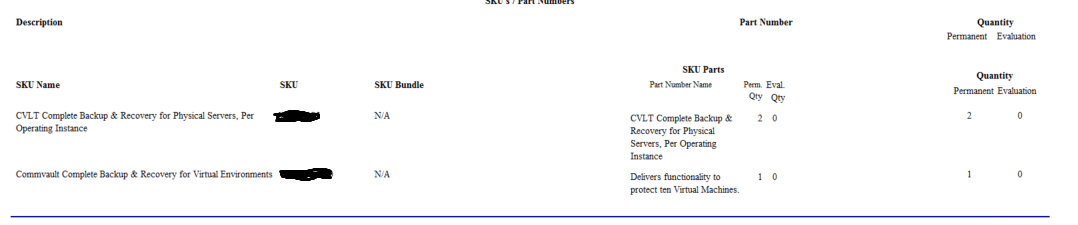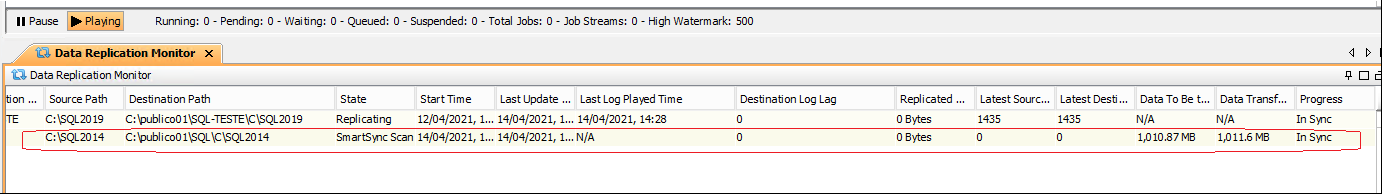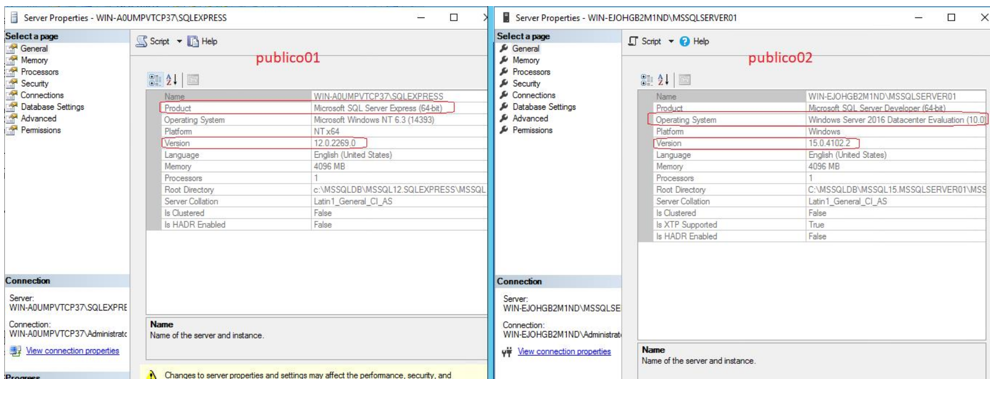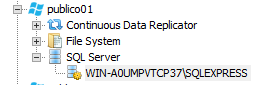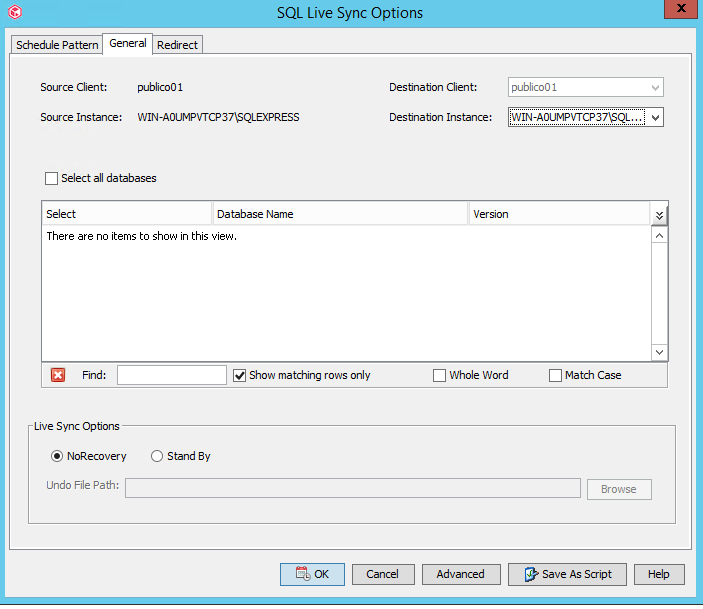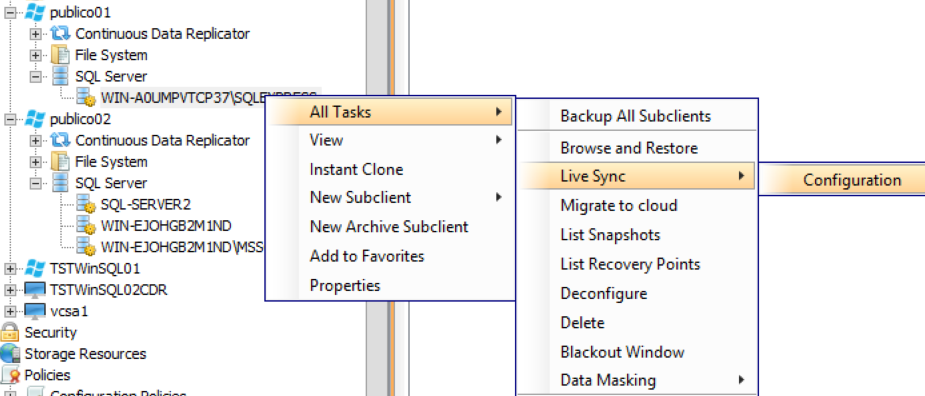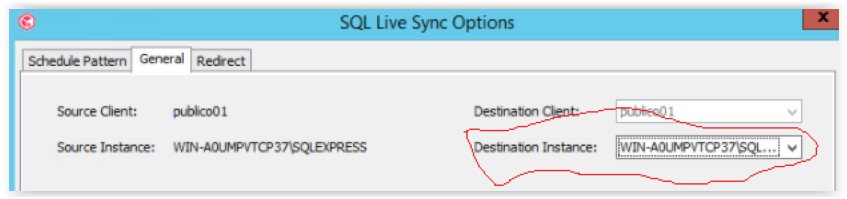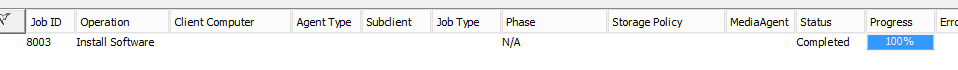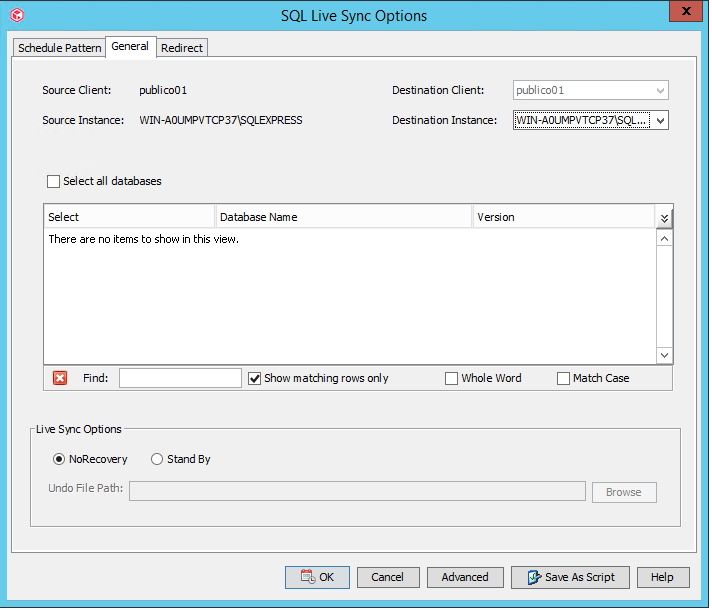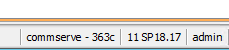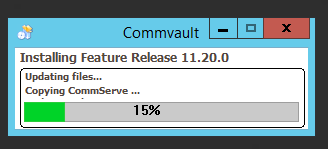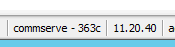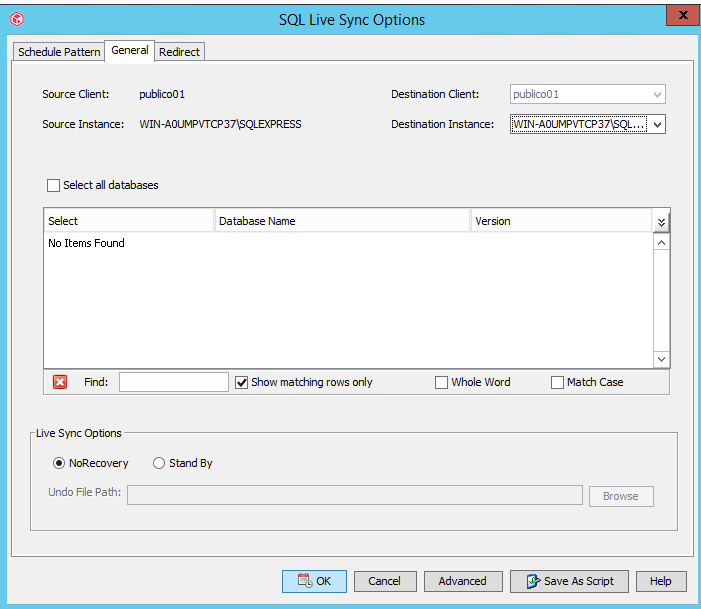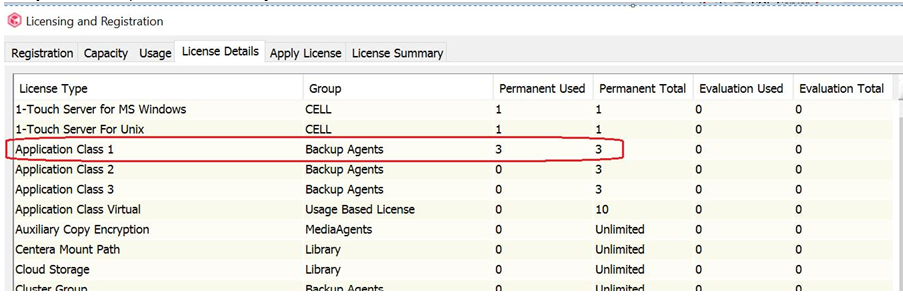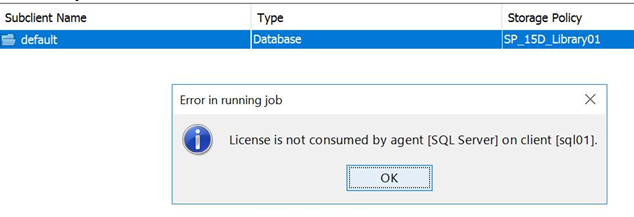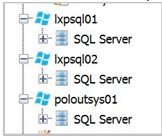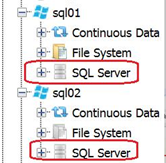Hello,
the cliente need to migrate MS SQL Server database for the new server by Continuous Data Replicator.
Someone already made this procedure and can help me?
I install SQL Server in 2 servers and add to Commcell.
Current version of Commvault: 11 SP 13+
**Do i need to upgrade Commvault before migrating?
Current version of SQL: 2012
And the cliente is asking to me what the best version will migrate? 2019 standard or enterprise?
Best answer by Sean Crifasi
View original