anyone has experience about reply/forward email exchange that has been archived from web console ?
environment exchange on prem
Best answer by Chris Hollis
View original +2
+2
anyone has experience about reply/forward email exchange that has been archived from web console ?
environment exchange on prem
Best answer by Chris Hollis
View originalHi
You need to setup this feature, instructions are here: https://documentation.commvault.com/2023e/expert/setting_up_message_reply_01.html
Note:
Message reply is supported for Microsoft Exchange 2007 or later.
Message reply is not supported for Office 365 with Exchange.
Any questions please let me know.
Regards,
Chris
 +2
+2
Hello Chriss,
thanks for information, actually i already did those step,, but i stuck on this parts :

i cant find how to enable email reply/forward on there ?
can you help me to suggest where i can found that setup ?
As in, the option ‘Enable Email Reply/Forward’ is not visible to you on the web server client properties?
Regards,
Chris
 +2
+2
yup,, we cant see that option on client properties .. so there’s no action can be done actually
Looks like the options are hidden by default for some reason. I’ll get confirmation.
In the meantime, could you please add the following additional setting to your Commserve Client properties then re-try?
I tested this and it worked:
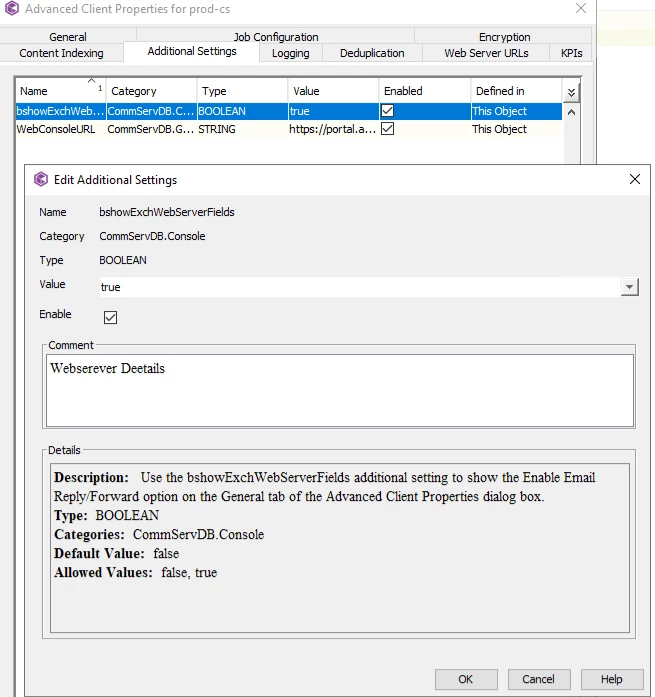
Result

You need to then restart the JAVA console for it to be visible.
Regards,
Chris
Enter your E-mail address. We'll send you an e-mail with instructions to reset your password.