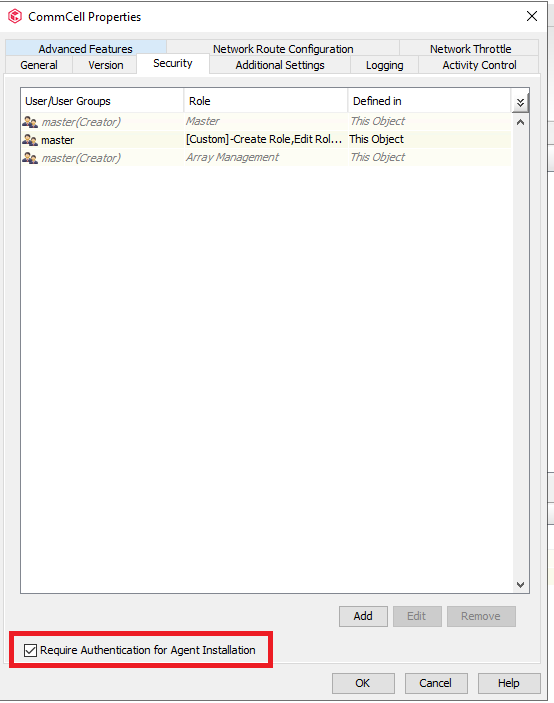in the Commvault Security Assessment report, the item “Requires user authentication for installing agents” says:
Authentication is not required
Commvault recommends you enable this setting
Where do i do this? The “How to Change this setting” link goes to http://documentation.commvault.com/commvault/v11/article?p=8077.htm which seems to just tell you how to authenticate while installing a client, not how to enforce the setting on the Commcell?
I have the 11.28/2022E version.