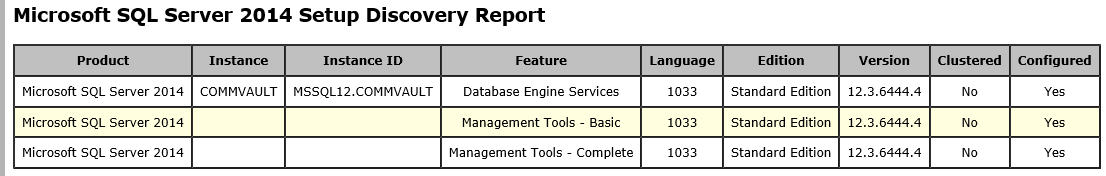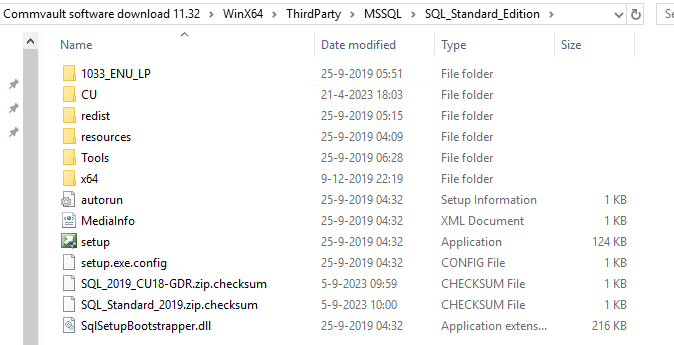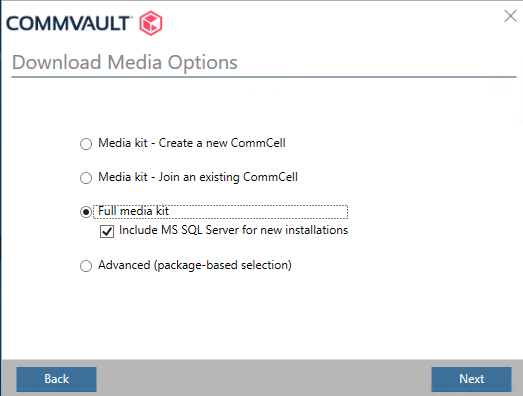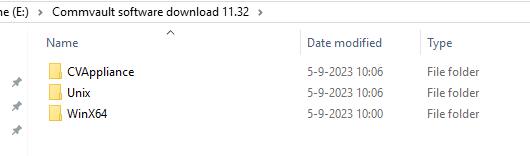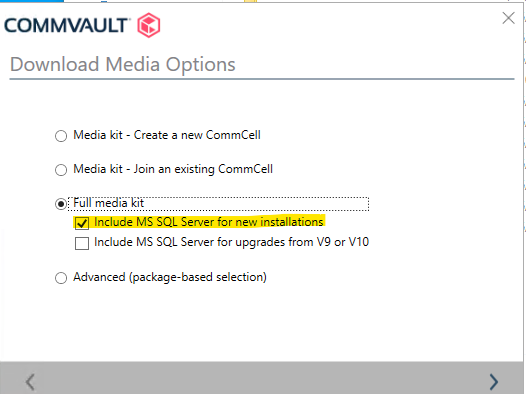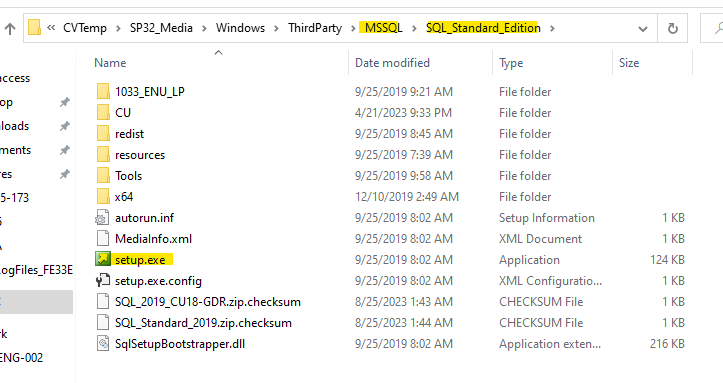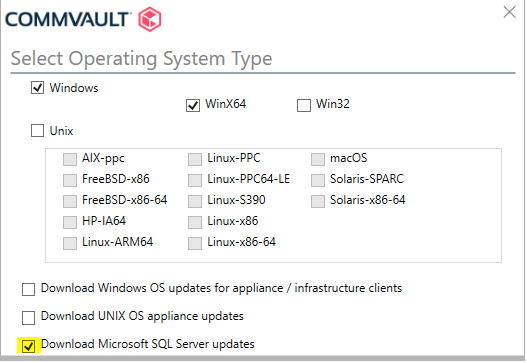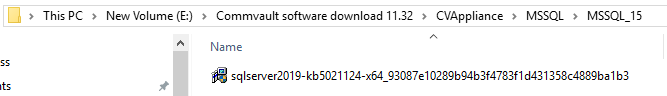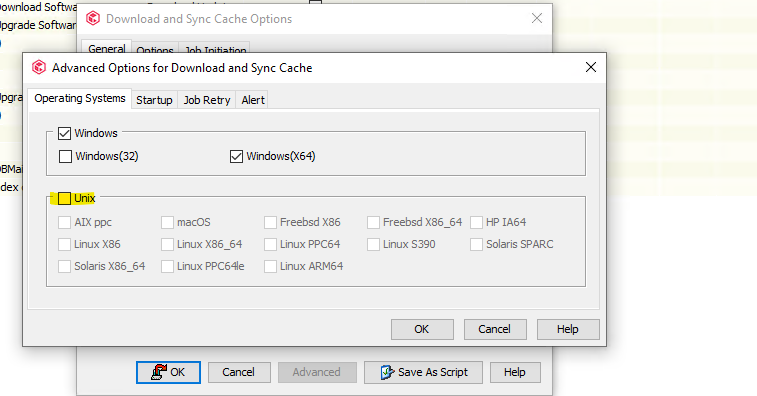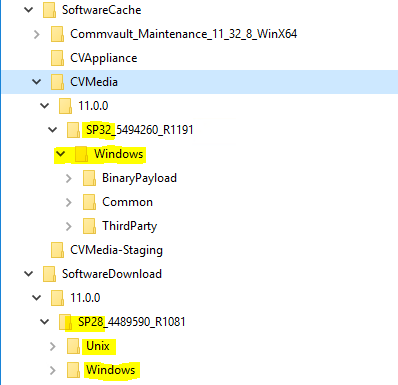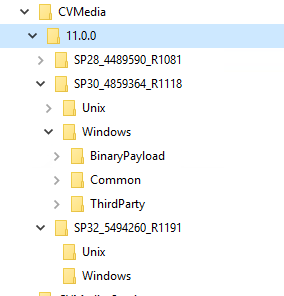Hello everyone,
We are running Commvault 11.28.72.
Now we want to upgrade to 2023E.
I'm trying to download the software via Commcell Console:
Tools tab, Add/Remove Software > Download Software
The download starts and then changes to pending with the following error:
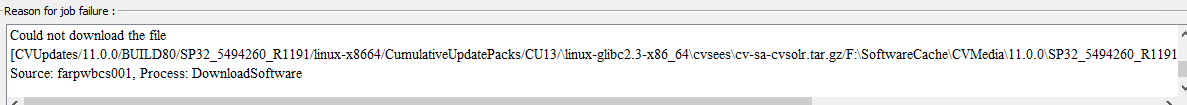
If I try to download 11.30 the same thing happens.
When I upgraded the commcell console from 11.24 to 11.28 it al worked great.
Anyone an idea of what to do?