Hi,
During my attempt to access the Commvault Partner university site, I ran into an error while logging in.
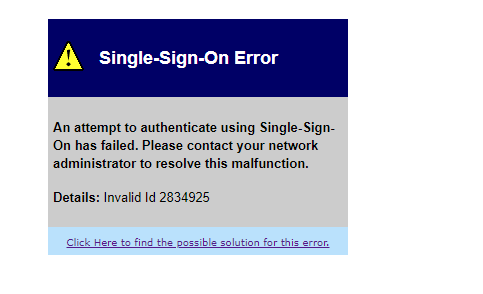
Best Regards
Best answer by Chris Hollis
View original +1
+1
Hi,
During my attempt to access the Commvault Partner university site, I ran into an error while logging in.
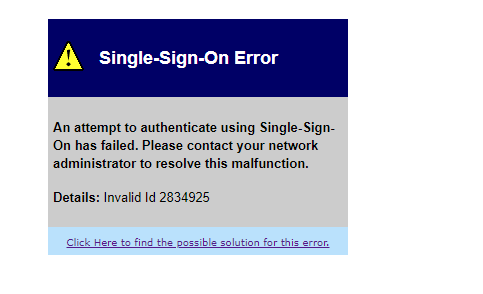
Best Regards
Best answer by Chris Hollis
View original
Received this feedback:
“Should work now and through the below link for both – FYI appears that Farooqs PU account was running under incorrect (old) partner entity, and for Pankay we found a duplicate user account in PU which it seems he created via our customer portal – thus the mismatch and SSO error”
https://partners.commvault.com/apex/PRM_CsodRedirect
Regards,
Chris
 +1
+1
Thanks Chris, my issue is solved and I am able to access Partner University using the link from the partner portal home page.
 +1
+1
Great that it got fixed for some of you. I’m also facing the same problem.
The above mentioned https://partners.commvault.com/apex/PRM_CsodRedirect gives me the following error when logging in.
An attempt to authenticate using Single-Sign-On has failed. Please contact your network administrator to resolve this malfunction.
Details: Invalid Id 2733318
Is this the best way to get this fixed? Or who do I need to contact?
Hi
This is the 2nd time this issue has been reported, I’ve raised this internally and will see what we can do.
Will report back when I know.
Regards,
Chris
Enter your E-mail address. We'll send you an e-mail with instructions to reset your password.