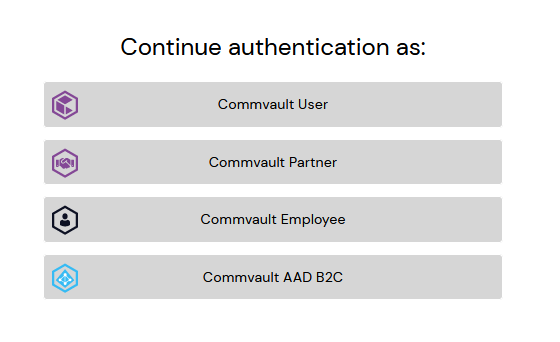Have I missed a change in the requirements for access the expert documentation view? Pages & links to it redirect me to an msonline login rather than using my existing customer login session.
Example link:
Solved
Expert documentation needing Microsoft Online authentication now?
Best answer by Chris Hollis
We had a temporary issue with our SSO configuration. This should be resolved now.
Let me know if any issues please.
Regards,
Chris
Enter your E-mail address. We'll send you an e-mail with instructions to reset your password.