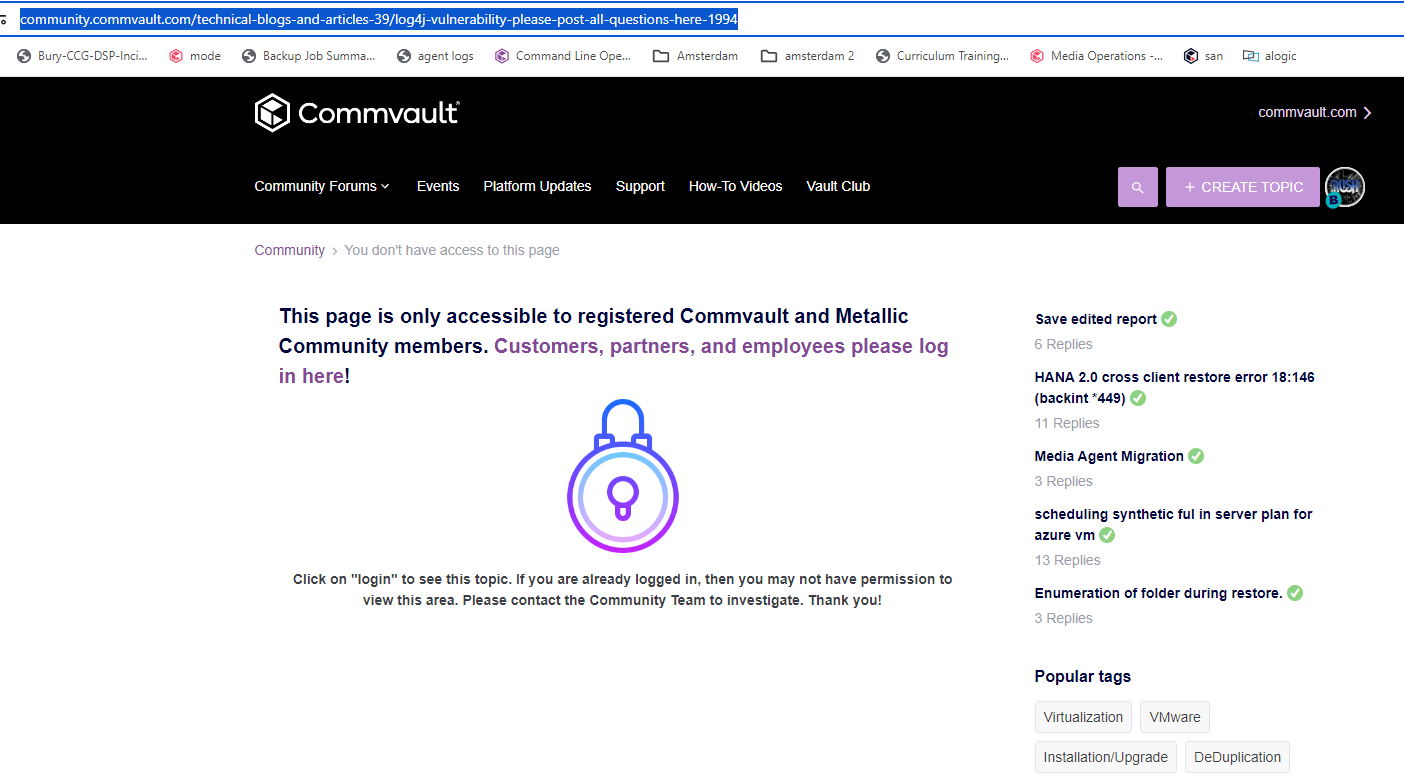
Hi
I can read pages on the Community forum - but following a link, results in the above web page being shown
Heres the link I tried to follow
Hope you can help
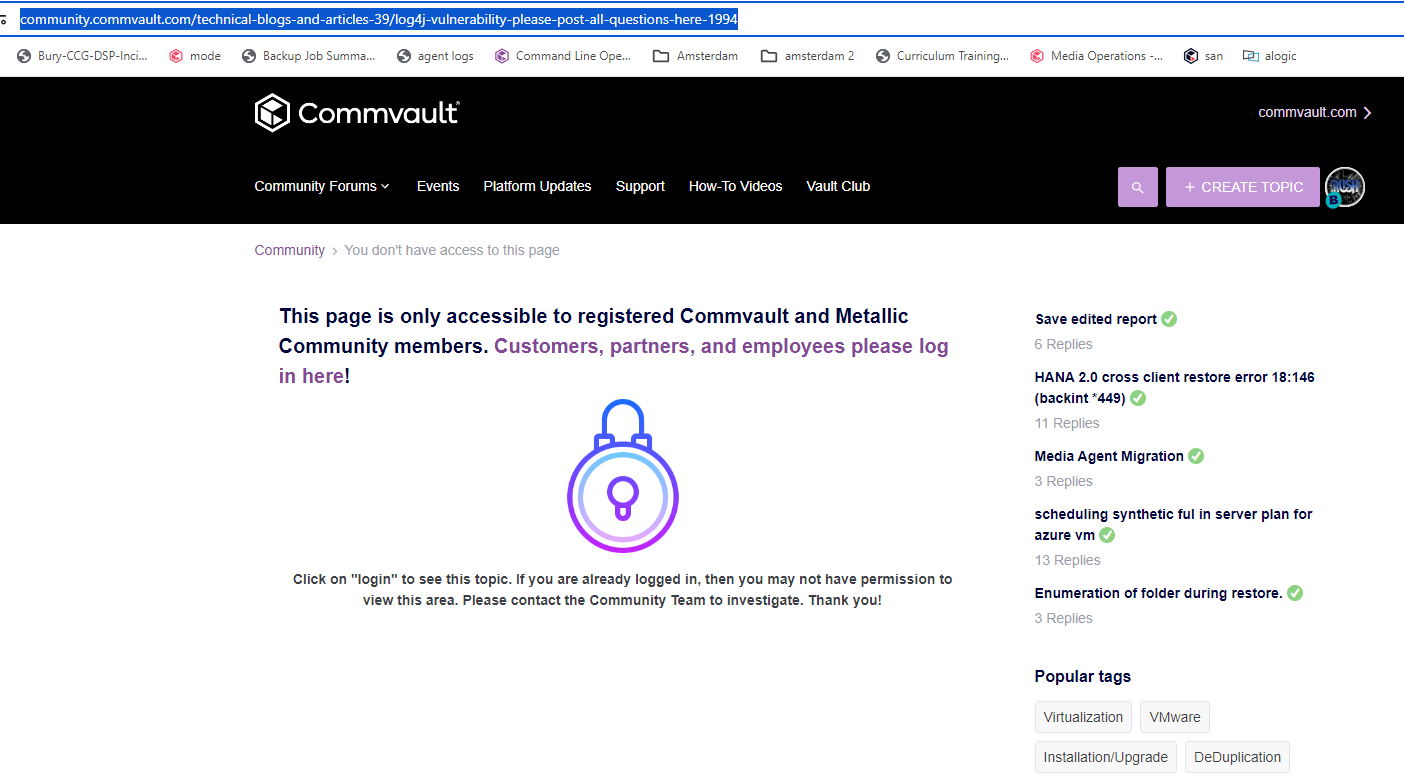
Hi
I can read pages on the Community forum - but following a link, results in the above web page being shown
Heres the link I tried to follow
Hope you can help
Best answer by Jennifer Kelley
Hi
Enter your E-mail address. We'll send you an e-mail with instructions to reset your password.