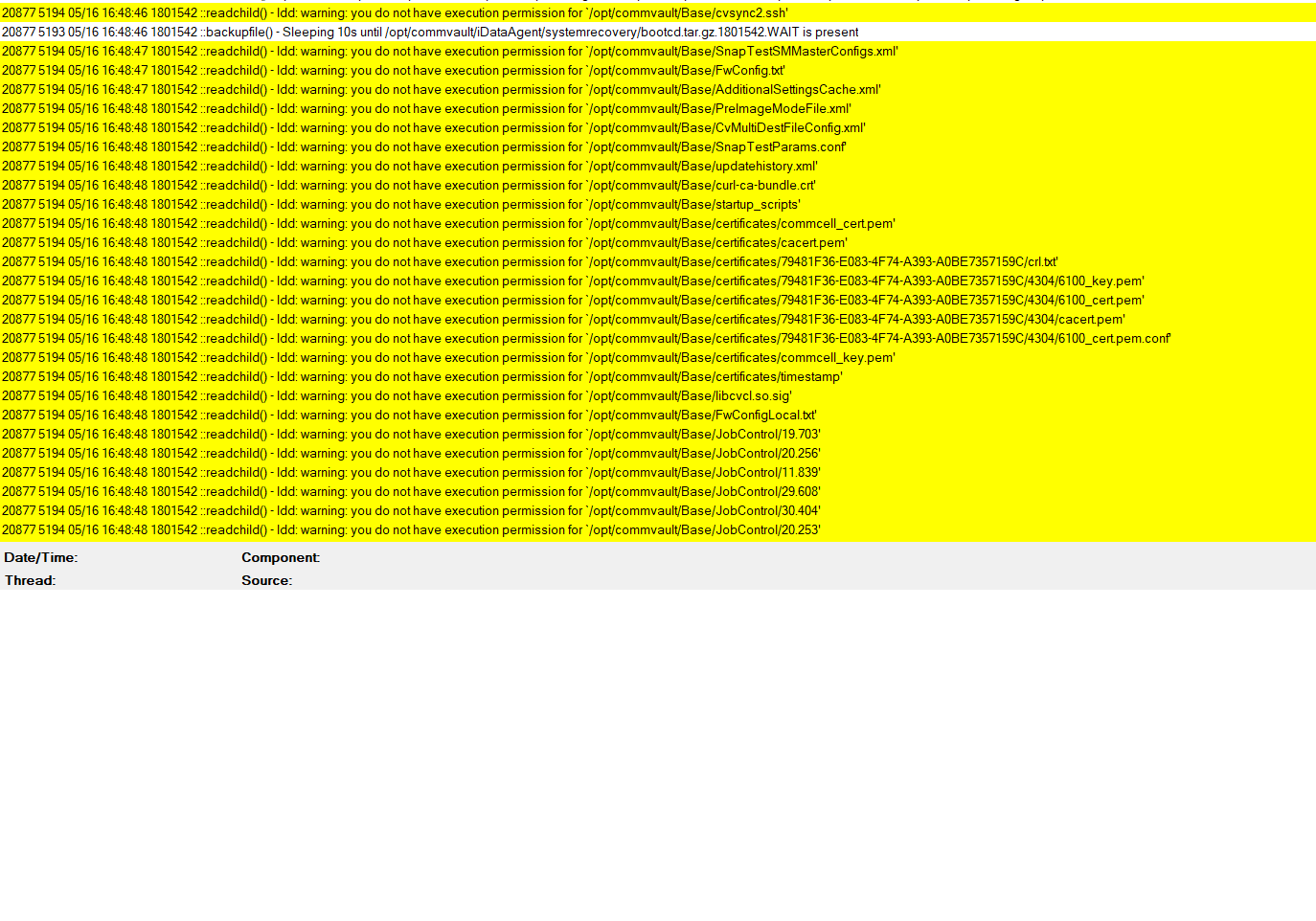I have an Oracle Linux 7.9 system that was configured with 1 touch and ive done a BMR on different hardware (same configuration) with a new IP and hostname and also selected the option to clone. The one touch restore/clone went well on the other server however, a full 1 touch back up on the original is now throwing an error and Im unsure what I can do the rectify the issue.
The specific message I receive is:
Error Code: [6:966]
Description: System state backup failed : [Failed to create a tar archive containing /tmp/initrd.img /boot/vmlinuz-5.4.17-2102.201.3.el7uek.x86_64 /tmp/ARCH /tmp/binfmt /tmp/ver ]
Source: Hostname, Process: sr
when i look at the server, initrd.img doesnt exist in /tmp. Neither do the subfolders /ver or ARCH
Ive tried to reinstall/repair the client on the original machine, but it has not helped.
Any ideas what i can do to get a full backup of the original machine as its still in production and has had some chanages that need to be backed up.
TIA for any help!