Hi!
In my lab I’m trying to add a Yubikey compatible key as 2FA for a user. For this reason I’ve created a dedicated group, put a user in it and in Manage → Commcell, enabled 2FA for created group.
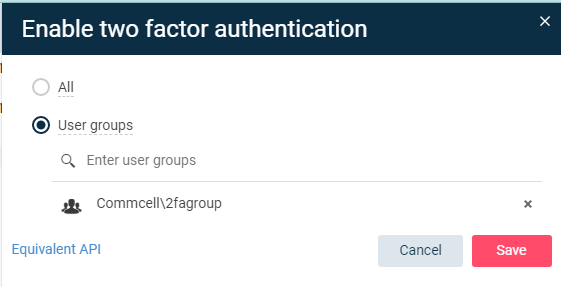
Now I am trying to add a key for a user but this won’t work. I go to a user details, click add security key,
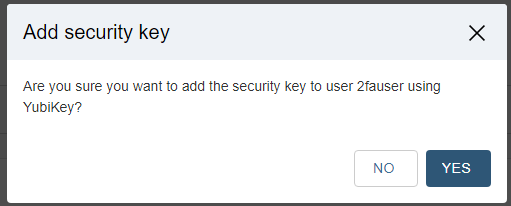
answer Yes when prompted and it fails there.
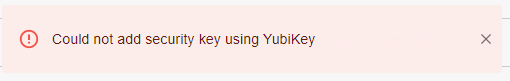
This happens even before I’m asked to put anything into my USB port.
Is there anything I’m missing here?
I’ve tested this on 11.25.14 and 11.26.3 and results are the same.
Any suggestions would be appreciated.
Regards,
Robert








