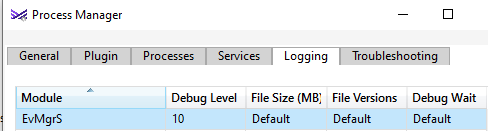Hi,
We are currently running 11.24.48. After the upgrade from 11.24.29 to 11.24.34, I was unable to log in to the Commcell Console using my AD admin account.
Web Console works fine, and I can log in there without any problems.
For the time being, the only way to log in to Commcell Console is using a local admin account. Is there a parameter or a setting that prevents us using our AD credentials since 11.24.34? Upgrading to 11.24.48 hasn’t solved this issue.
Thank you,
Zoltan