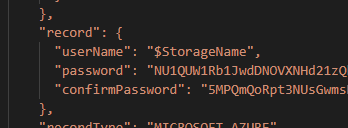Hello Community,
I am looking for some way of the manage credentials by API, to create new one cloud library in Azure and automated process creation new cloud library in Commvault. I checked the link with API but inside is lack of details about the topic. Cloud someone show me the details for that API request?
Reagrds,
Michal