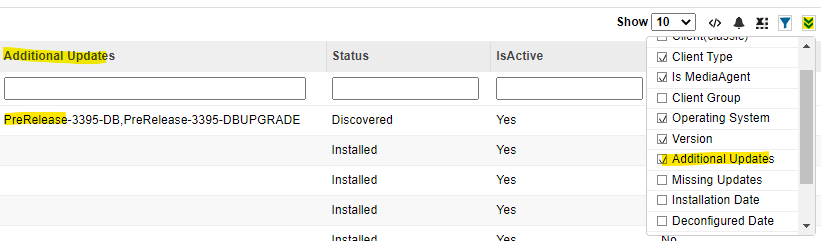Hi All,
this is more an wish to commvault and not a big problem :)
So let me try to explain the point:
In 02.22 yo have an problem and open an support case the case is escalted to dev team and you get an diag patch. You are happy that after the instalaltion the backup or restore is running fine. The case is close and everthing is forgotten :) Than you update the envirmoemnt in 05.22 to the latest version and the diag patch was overwritten because it wasnt implemented in the new release. What happen you run into the same problem you open an support case and get an diag patch.
So my wish is that the installer check if an diag patch is installed and failed to update. Or give me an hint that there is an diag patch installed if you install now the update the diag patch is gone or in best case i get an message the diag patch will be repelace with hotfix update nummer 4567. One trigger could be good.
To you have an idear how to prevent updateing clients with diag patches ?